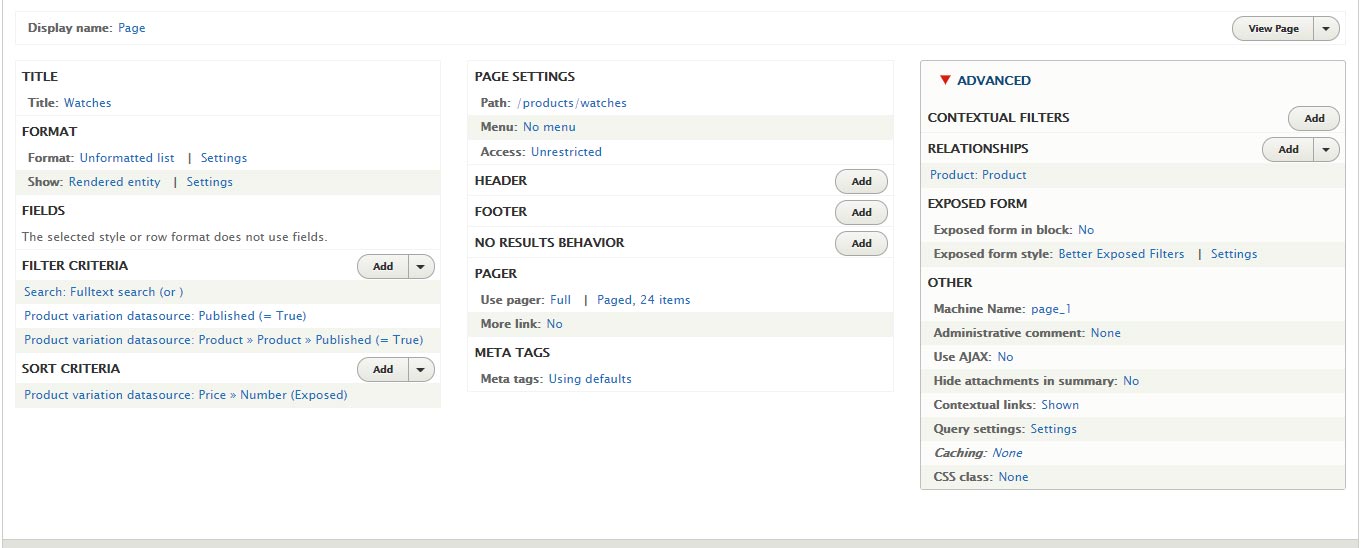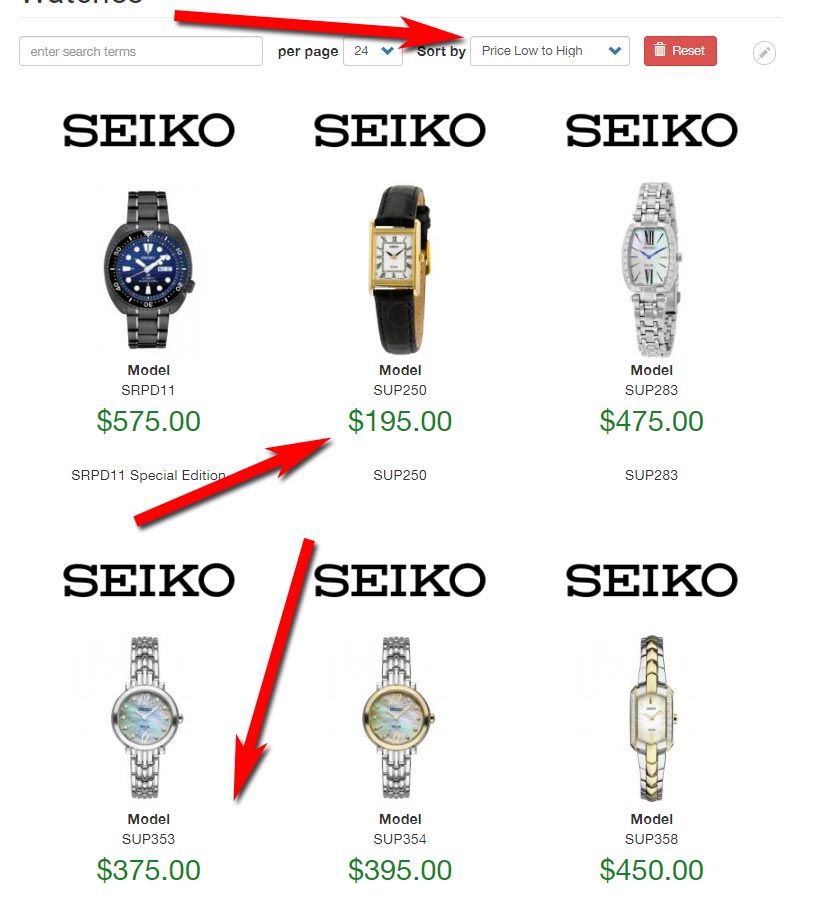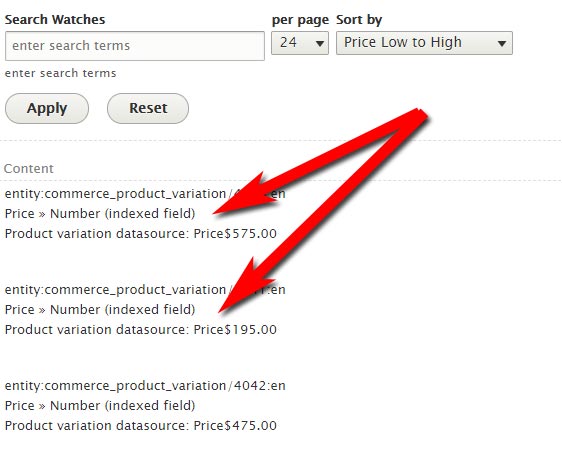I have a search index View of product variations. The commerce_price field is indexed and exposed as sort option. However, when sorting by the price it appears mostly in order (Asc or Desc) but some items are not in the proper order (see screenshot)
I've tried indexing the price field as an integer, decimal, and string but it always has the same effect.
There are no additional sort items. There are not any price adjustments or custom calculations. There is no custom code affecting the Views or pricing. I've tried wiping and rebuilding the index multiple times. The View is using Better Exposed Filters.
Any ideas how I can get the products to sort by price correctly?