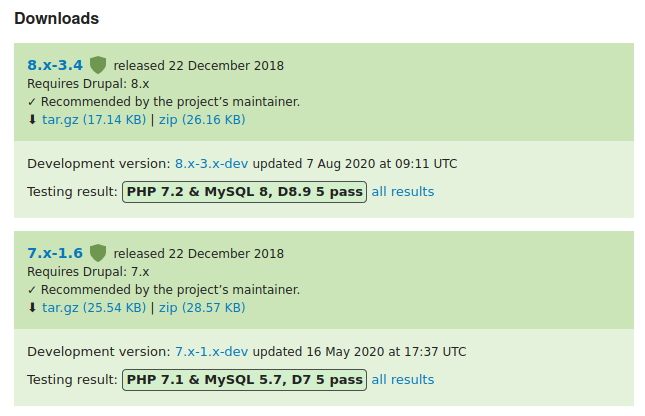On Drupal 9, I want to install the Taxonomy menu module using Composer, but I get the following error.
Using version ^3.4 for drupal/taxonomy_menu
./composer.json has been updated
Loading composer repositories with package information
Updating dependencies (including require-dev)
Package operations: 1 install, 0 updates, 0 removals
- Installing drupal/taxonomy_menu (dev-3.x e89d1e8): Authentication required (git.drupalcode.org): Username:
The command is waiting for a Git username/password, but two days ago the installation ran smoothly.
How can I ask for a stable version of the module?
On the project's page they write that, as of 21 May 2019, Taxonomy menu 8.x-3.x-dev is already fully compatible with Drupal 9.
This must be why composer require initially proposed 3.4 version and ultimately tried to install the dev-3.x version.