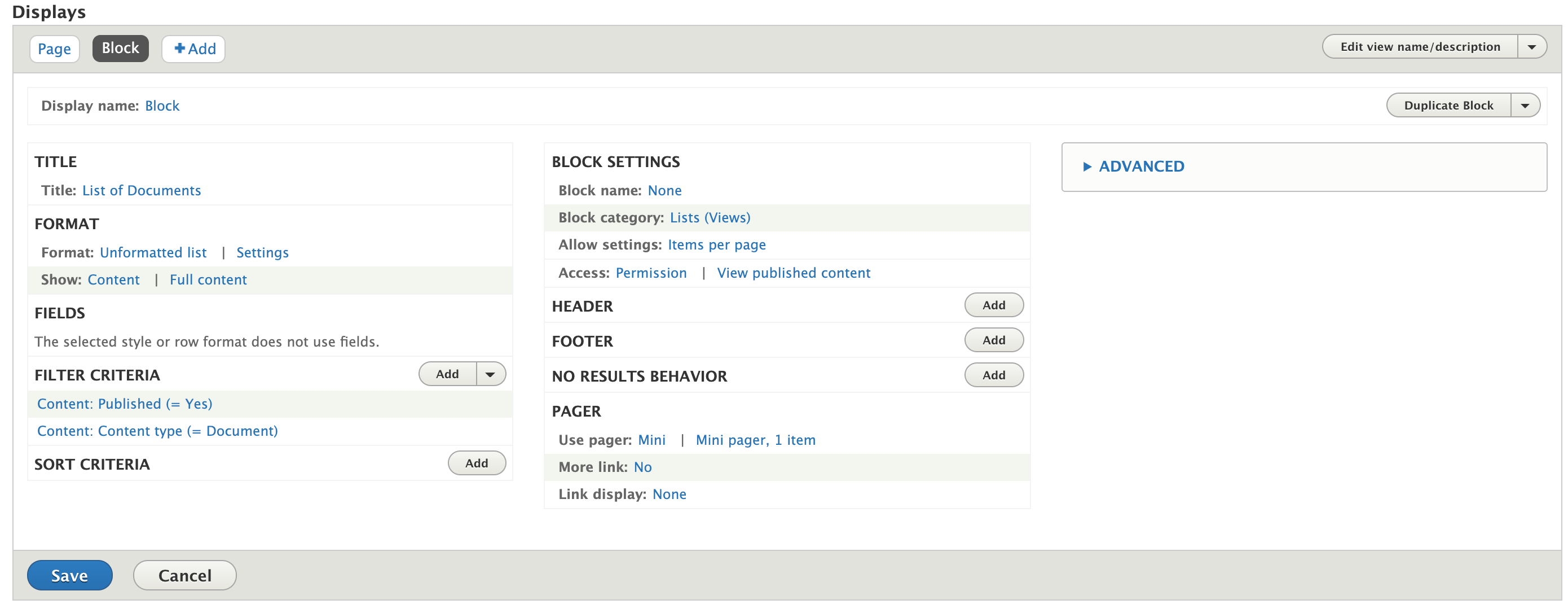You don't need Views to do this, although it is possible to make it work with the correct configuration.
The easiest way is to configure what your Entity Reference field should display.
Configure "Manage display" for the ER field
Go to the Manage display page of your Content Type (admin/structure/types/manage/[myCT]/display/) and change your "Related pages" field to Rendered entity instead of Label.
Use Display modes
If you want to limit which fields of the referenced pages are shown on the page that references them, you can create a new Display mode (under Structure menu) where only the fields you want are enabled. Then use that mode on the ER field settings instead of the "Rendered entity".
Use Views Block with ER Relationship and Contextual filter
If you want to do it through Views to show the Parent fields on the Child node you need to add the Relationship for the ER field, then add the Contextual filter for the ID and Provide default value Content ID from URL, and when using fields make sure they use the Relationship to show the data from the referenced pages and not the (child) page you're currently viewing.