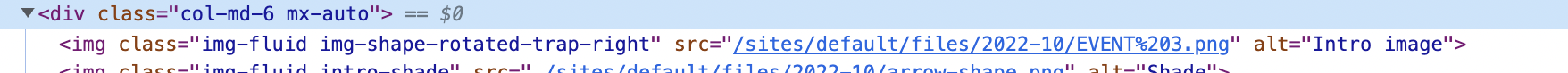I have tried to apply my custom class to an image tag
I have set classes for it
{% set imgClass = [
'img-shape-' ~ (node.field_image_animation_shape.value|clean_class)
] %}
and have tried to apply to image as attributes
attributes.addClass(imgClass)
that is renders all attributes for the node which duplicating on main node div so i need to avoid using attributes... How do i do it?