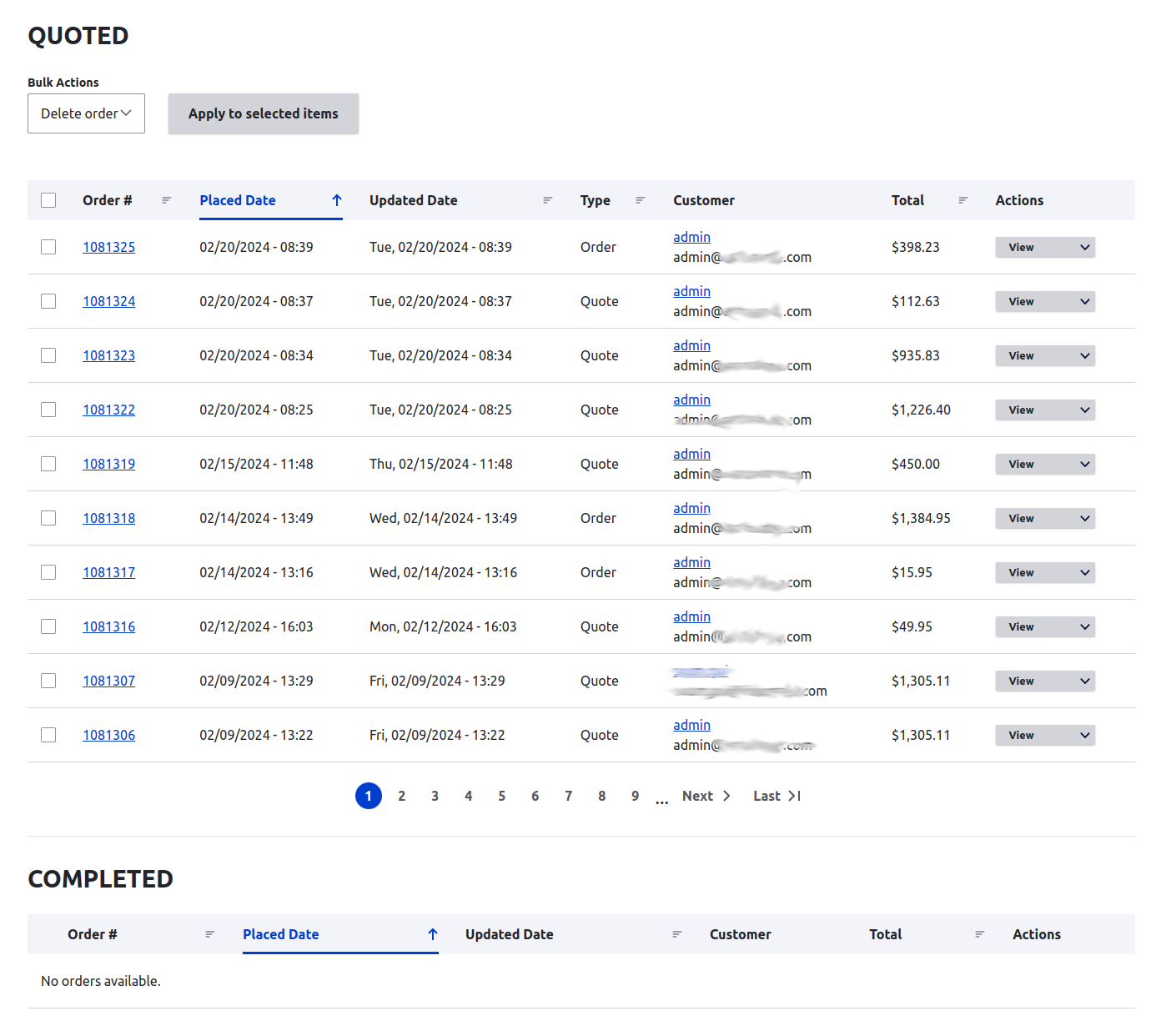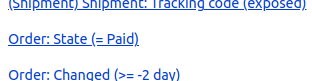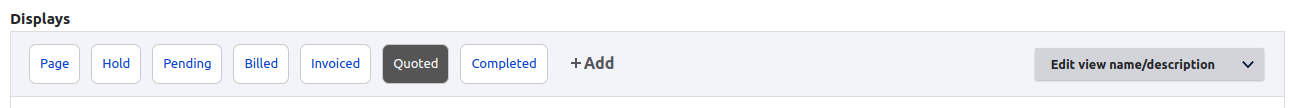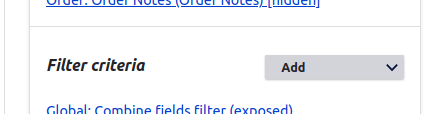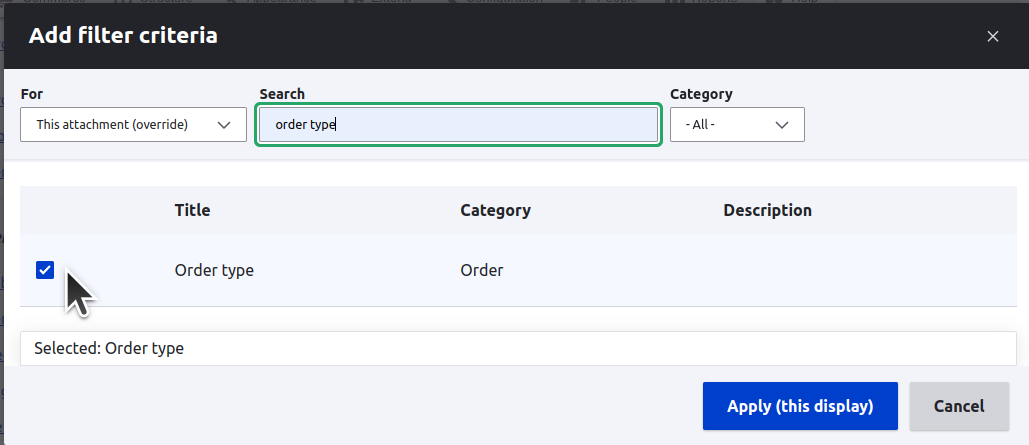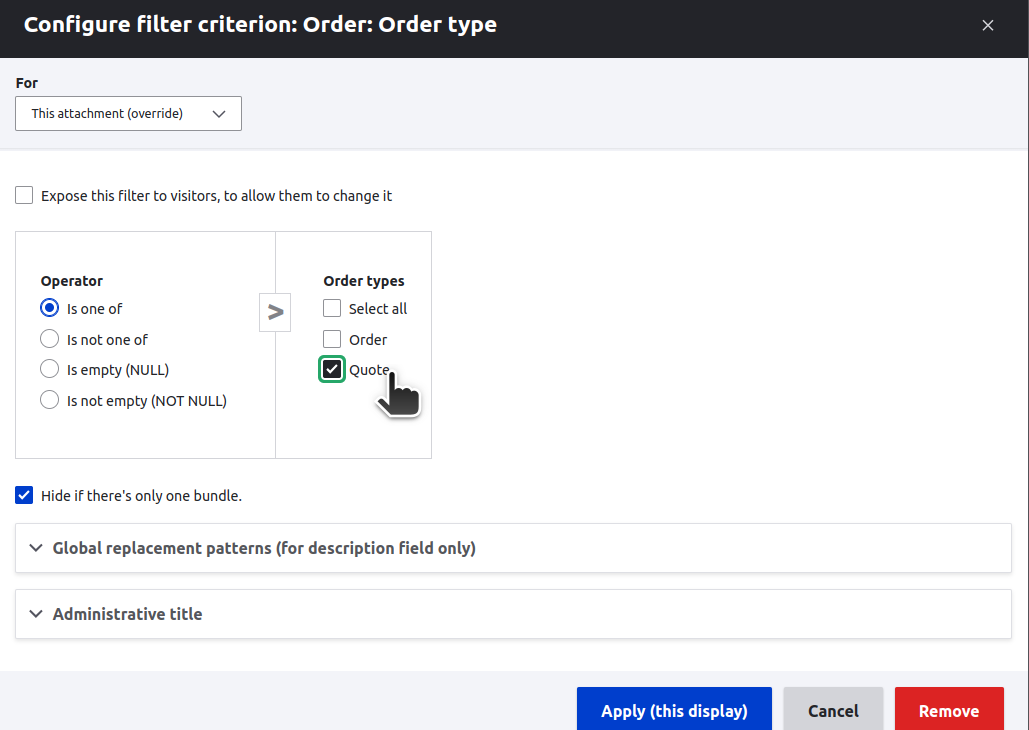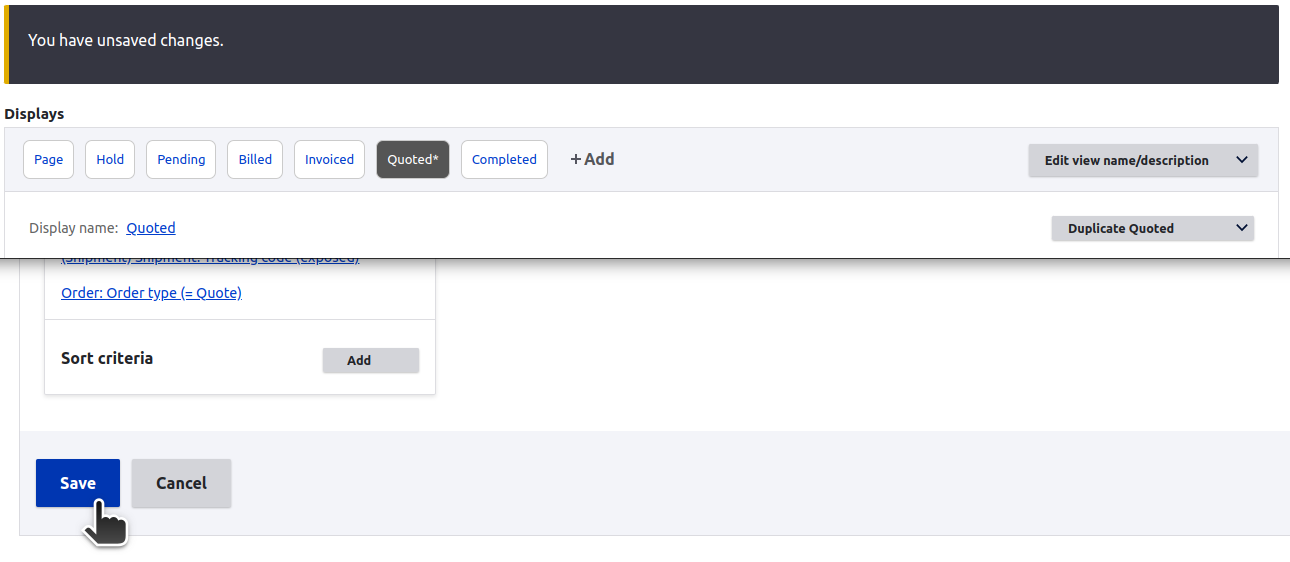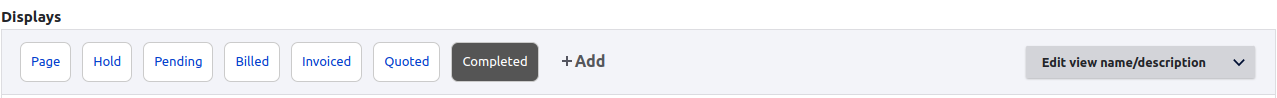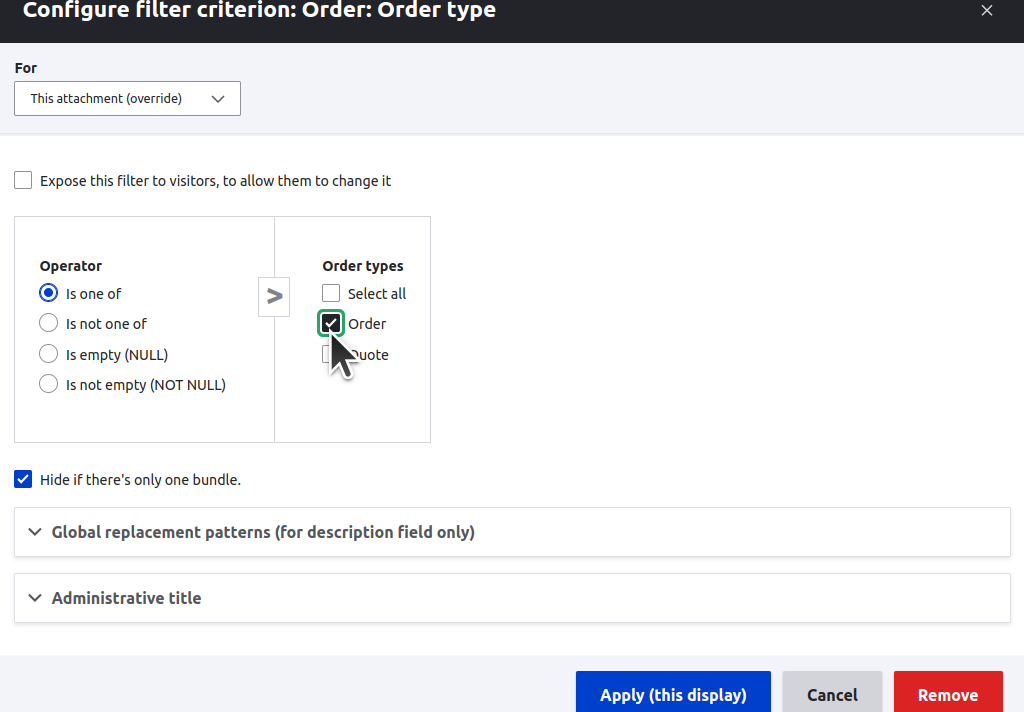Orders are showing up in both COMPLETED and QUOTED..
my screenshot here shows only Quoted Order, yet they appear for BOTH:
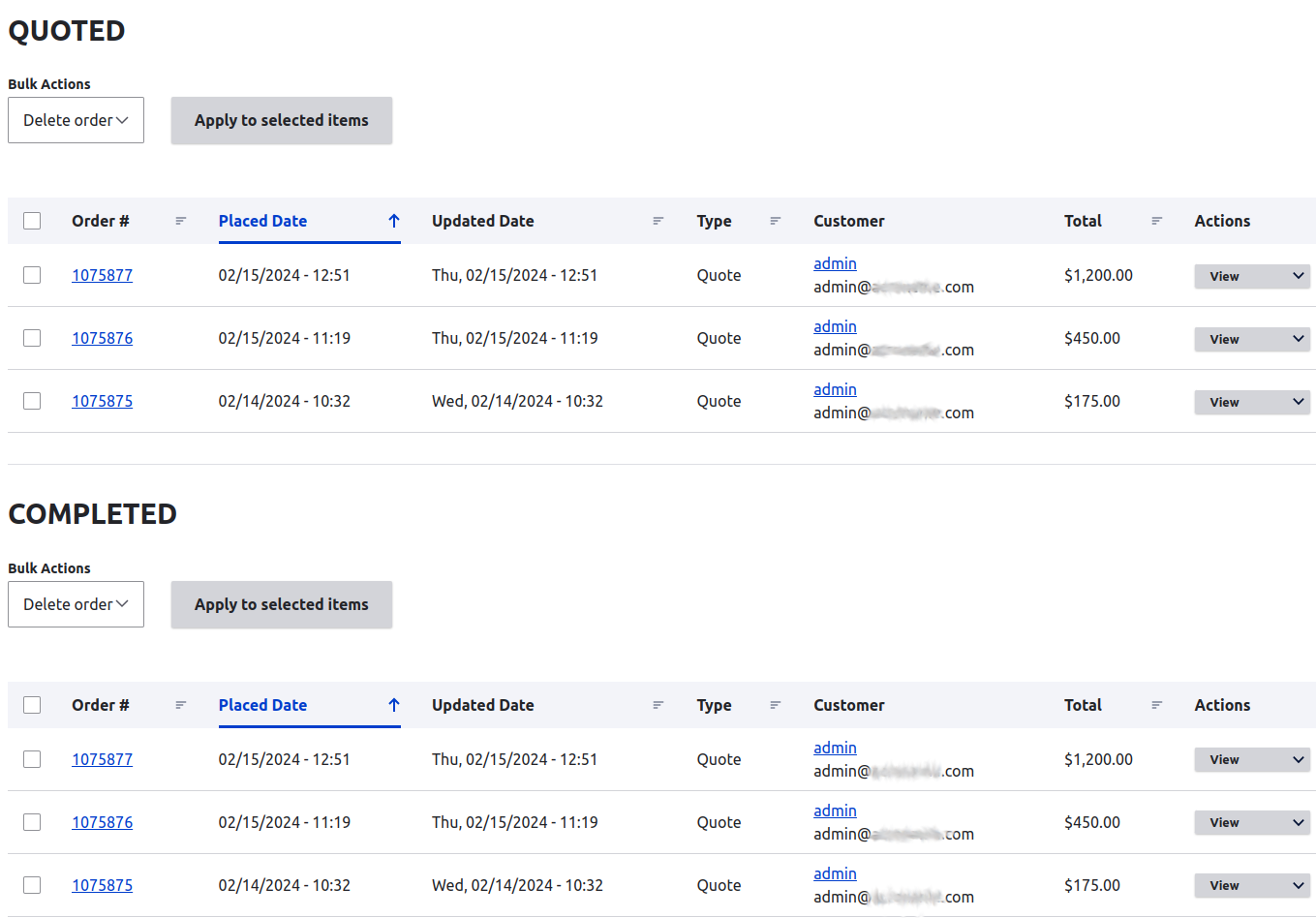
(please note the first screenshot does not feature any fully completed orders, but does exact same thing by appear in both sections)
This screenshot shows the filter options for each (which I suspect is what needs changing, but might be wrong) with Quoted on left and Completed on the right:
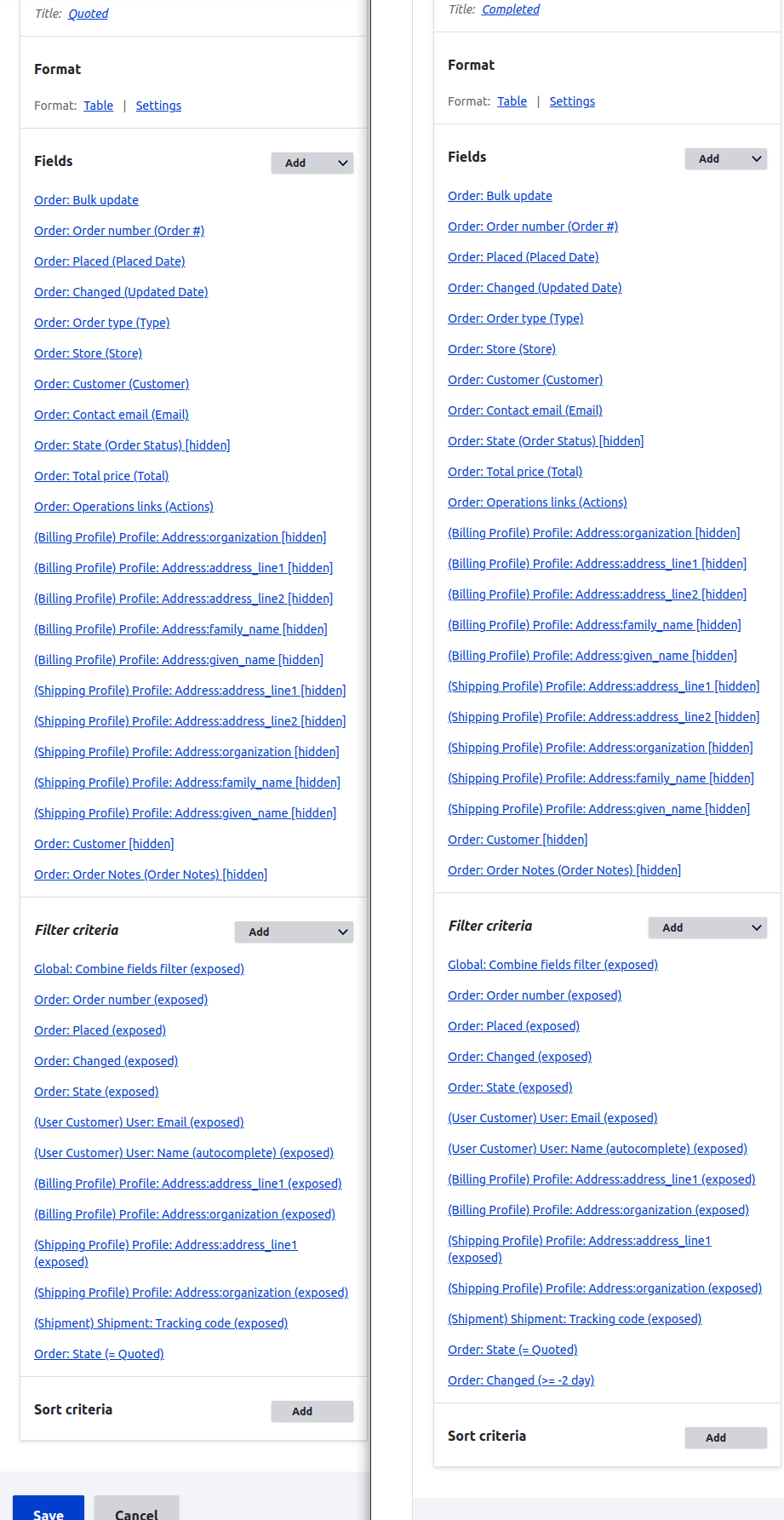
Do I just need to update the filters on the Commerce Orders Dashboard? or should I be looking elsewhere?
ALSO, for the Completed tab I tried to change Order: State (= Quoted) to Order: State (= Paid)
...I though I would see the option 'Completed' but there is none:
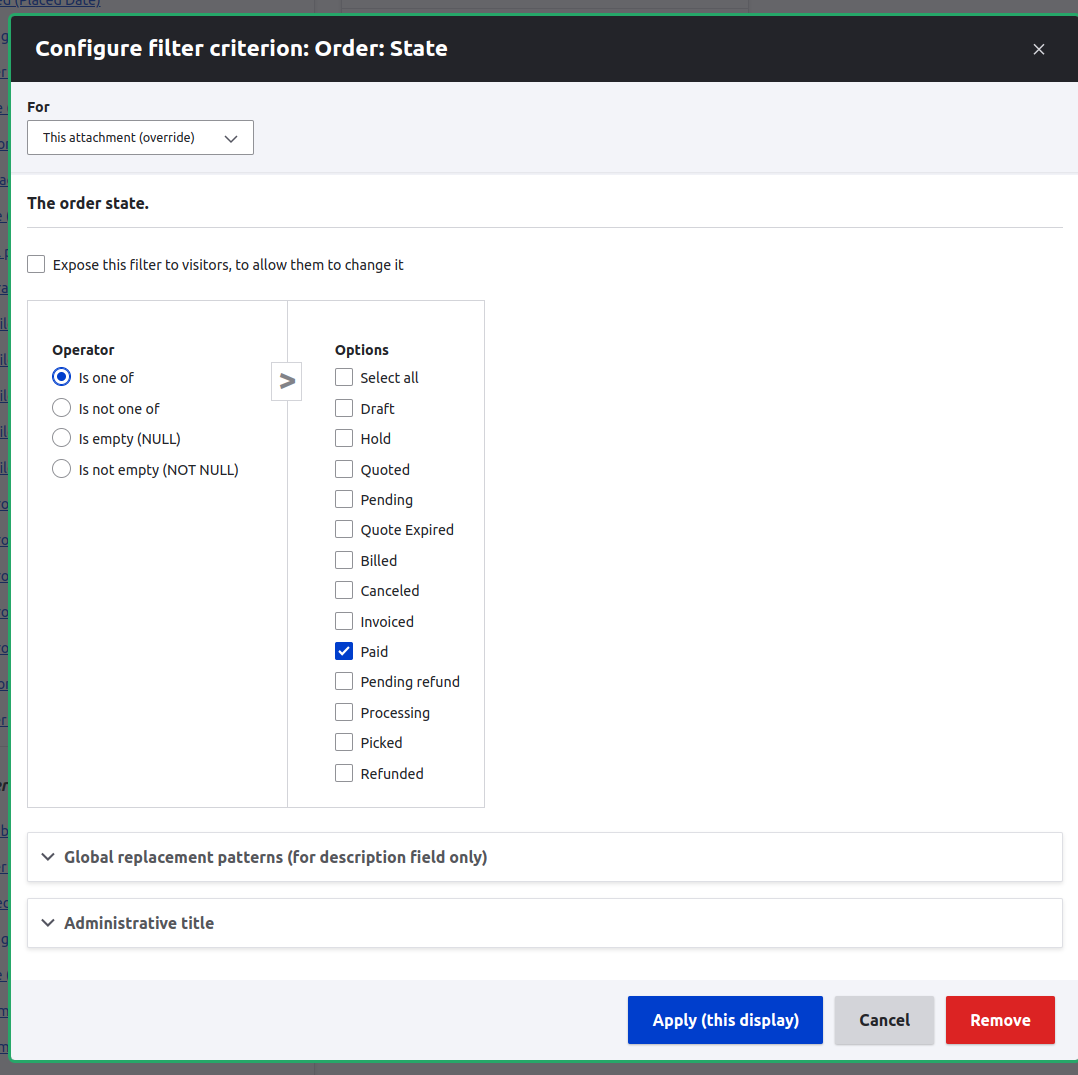
and that made a bit of a difference, but still not as expected because now both Quoted and Completed appear under the QUOTED section