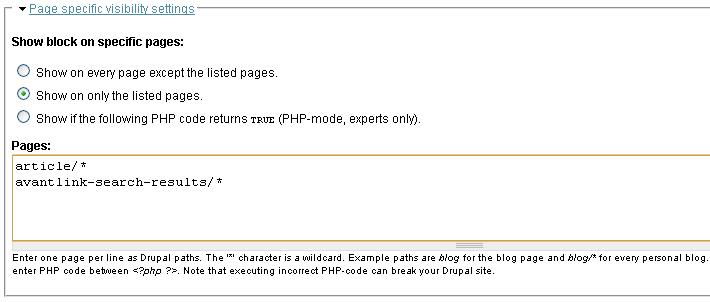You could use the Rules block visibility module for this. ... which doesn't require the PHP filter to be enabled. Here is a quote from its project page:
The Rules block visibility module allows Rules components to be used to control block visibility. This provides Drupal administrators and developers extreme flexibility in controlling when blocks should be displayed on their websites, in addition to the default visibility options provided by Drupal.
The general idea is that if you can do it with Rules, you can use it to control block visibility, so the possibilities are limitless.
Need to show a block only for users registered more than a month ago?
Perhaps you have a block that must be shown only between 8am-5pm on weekdays?
What about displaying or hiding a block based on current weather conditions?
All of this can be done by using Rules block visibility.
With that, and as per the "if you can do it with Rules, you can use it to control block visibility" above, you've reduced your question to making Rules "check the path of the current page" (so that the block is only shown on your "result page for a Product Search", as in your question).
For an illustration of how to use this module, refer to my answer to "How to stop a Views block from displaying to admins, such as user/1?". It includes a Rules Component (in Rules export format), which you should replace by this variation of it to make it match your specific question):
{ "rules_block_visibility_popular_courses" : {
"LABEL" : "Hide block for filtered course view",
"PLUGIN" : "rule",
"OWNER" : "rules",
"REQUIRES" : [ "rules" ],
"USES VARIABLES" : {
"module" : { "label" : "Module", "type" : "text" },
"delta" : { "label" : "Delta", "type" : "text" },
"result" : { "label" : "Result", "type" : "boolean", "parameter" : false }
},
"IF" : [
{ "text_matches" : {
"text" : [ "site:current-page:url" ],
"match" : "avantlink-search-results/",
"operation" : "starts"
}
}
],
"DO" : [ { "data_set" : { "data" : [ "result" ], "value" : "1" } } ],
"PROVIDES VARIABLES" : [ "result" ]
}
}
If needed, further adapt the value of avantlink-search-results/ to fit your needs. And/or replace the Rules condition in it with something using an appropriate regular expression.