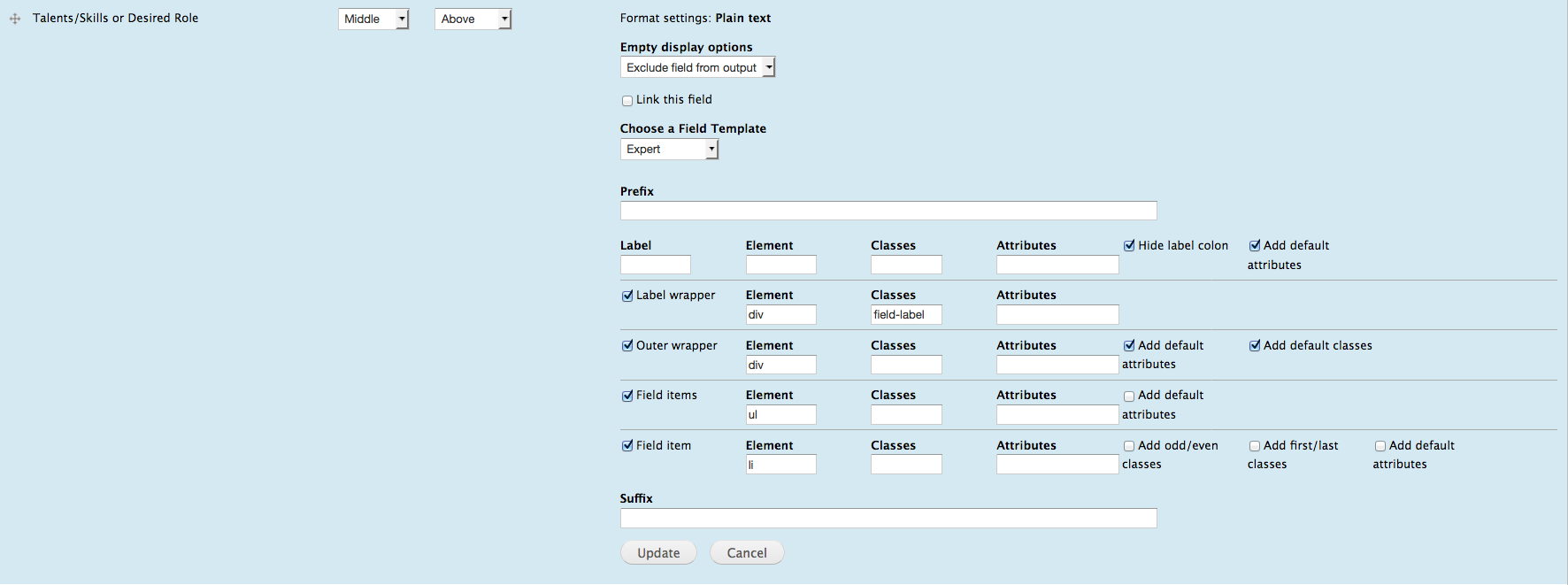This may not fit your need exactly, but did you know that the Separator in the 'Multiple field settings' accepts html?
That means that you could use "<br />" as the separator, and they'll render on different lines, even if they are not in a list.
Would that be enough for your needs or do you need a list?
====================== Edit based on comments =======
Maybe just a simple css rule added to your theme then that places the break there for you:
.your-content-type .your-field-class a {
display: block;
}
It looks, based on your comments, that the above example may be something like this for you:
.node-content-type .field-name-field-client a {
display: block;
}
That should do it for you. The 'block' (vs inline) display will put each link on a separate line. If you do that, you can remove all the commas and other separators, or those will appear on separate lines too (because of the block display of the link).
** Note: I added one more selector (the content type selector) to make this rule even more specific. Based on the rule above, this 'display: block' property will be applied only to nodes of this specific content type (so if you use this tag somewhere else, they won't just come out on separate lines unexpectedly). Does that make sense?
To find what the content-type class for your node is, look into the page source again and find the line that looks like this:
<div id="node-62828" class="node node-content-type view-mode-full node-by-viewer clearfix">
The content type should be the second word in the class... in Drupal, all pages have the content type they belong to as a class, so that's awesome for theming!!
Finally, after changing your css, you may not see the result right away - you may need to clear your cache before your change will be applied.
Hope this helps!