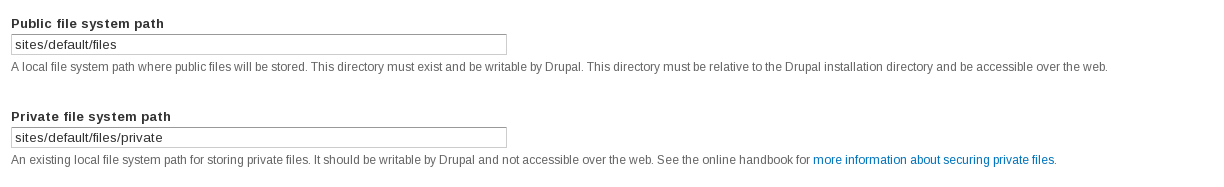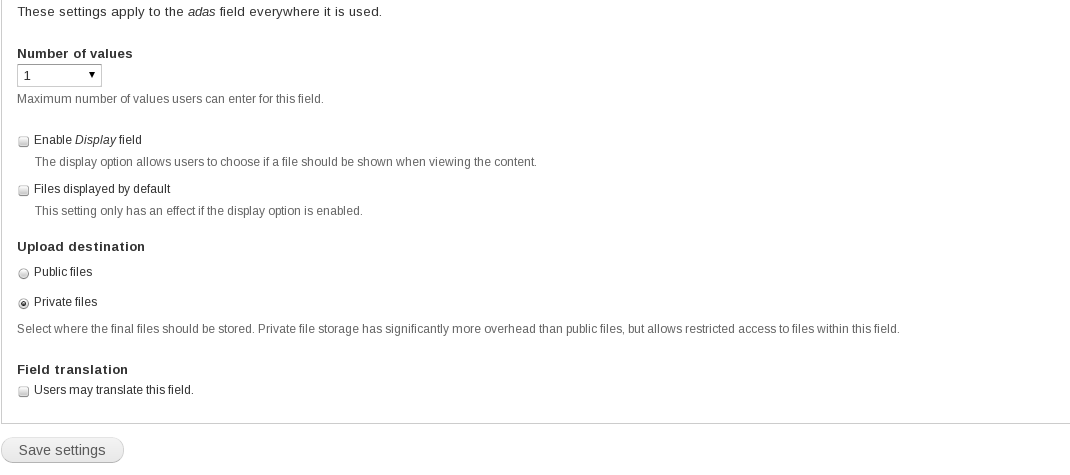I know this was asked a while ago, but posting this in case anyone else needs it:
https://gist.github.com/thsutton/6878688
This gist takes the steps from this comment on d.o. and makes it into a simple script: https://drupal.org/node/1806220#comment-6960906
Here's the steps from the linked comment:
- backup your site and db
- copy the table for your field (and the revisions table for the field) to make a backup (in my case i copied: field_data_field_attachments to field_data_field_attachments_bk)
- empty table field_data_field_attachments
- go to drupal and the option to change the file system should be available, so change it
- copy all data from field_data_field_attachments_bk back to field_data_field_attachments
- go to drupal, select your content type, select your file field, in file path settings select retroactive update
- click save and it will move all your files to the right place in file system and update your db to the new path
I ran through the script and field updates on several fields myself recently and it just works.