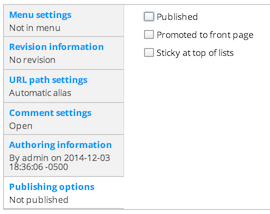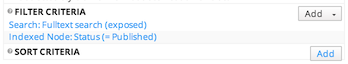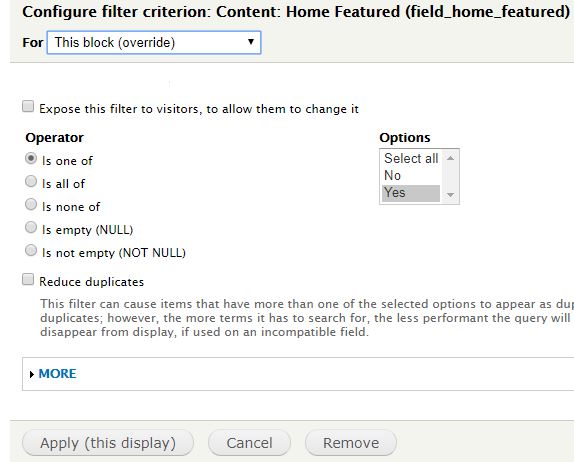I know this may be very basic but I can't seem to figure out a way to hide a product that I've got set up in Drupal Commerce. I'm new to Drupal so thanks for your patience.
I am using the Expressa theme. In the product's edit screen, I go to 'Status' and choose 'Disabled' which prevents them from being added to carts (instead of Add To Cart, it displays 'Product Not Available' in the store) but it doesn't actually remove it from Product Display in the store. I've set the stock status to 0 on these products and made sure that they are not being displayed as 'Featured' yet they still show up.
Is there a simple setting where I can keep the product in the backend, in case I want to activate it later, but hide it from the store?
I've also navigated to the content list, found the list of content, checked all the relevant products and unpublished them.
Thanks for your help!