Answer to my question was found here: Show all child nodes of a taxonomy term D7.
But I'm not able to understand the use case of the second option: "Content: Has taxonomy term ID depth modifier" as in the figure.
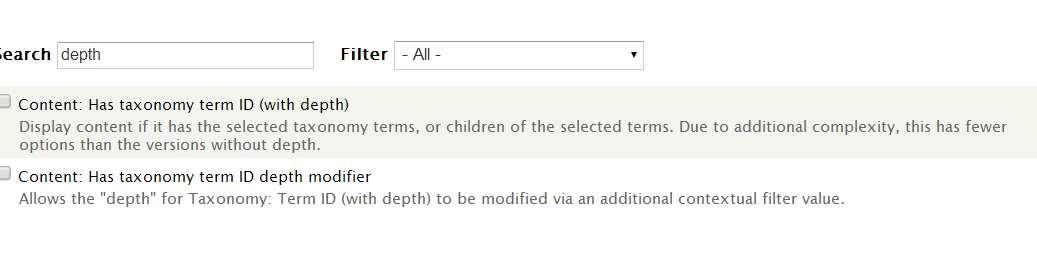
Answer to my question was found here: Show all child nodes of a taxonomy term D7.
But I'm not able to understand the use case of the second option: "Content: Has taxonomy term ID depth modifier" as in the figure.
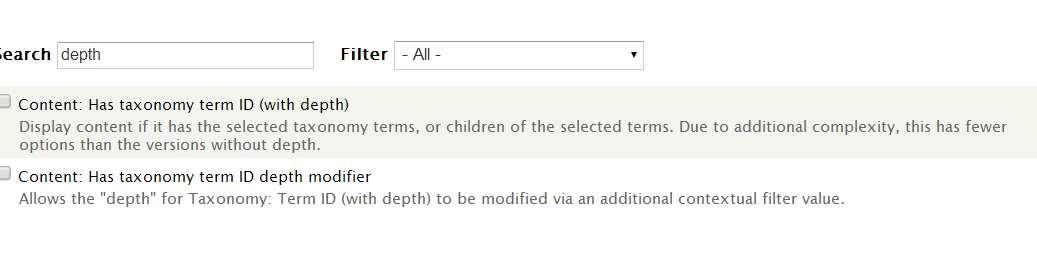
The taxonomy term ID depth modifier option allows you to reuse the same view to query nodes according to varying depths in the taxonomy tree. For example let's say this is your taxonomy.
North America (term id:7)
- Canada
- Mexico
- United States
-- California
--- San Francisco
--- Los Angeles
--- etc
With a term id of 7 and a depth modifier of 0 your query would include nodes tagged with "North America". With a depth modifier of 1 your query would include nodes tagged with "North America", "Canada", "Mexico" and "United States", and so on. The term depth modifier is passed as the second argument (Contextual Filter in Drupal 7) to the view separated by a slash. So if the term id is 7 and the depth modifier is 2 the arguments for the view are '7/2'.