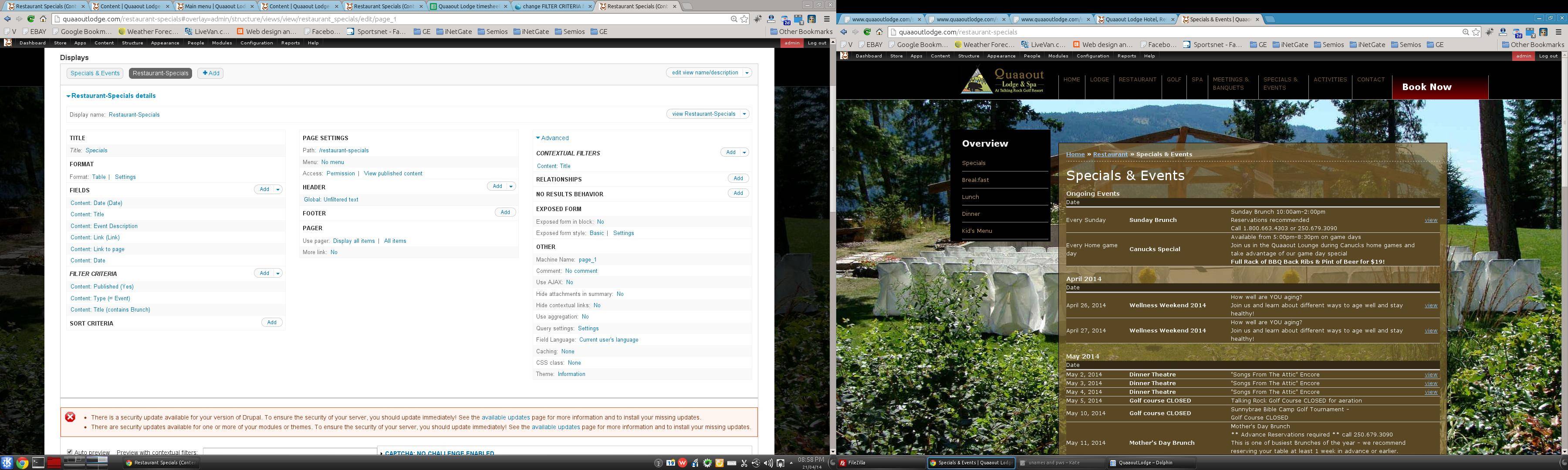 I want to have different filter criteria for one display in my views. I added it and when i hit "Update preview", the data shows up as expected in the bottom area of my views window. But then, when I surf to the url or when I hit the link specified at Path, I get data that appears without that filter applied. I have hit the save button on top, too. What else am I missing?
I want to have different filter criteria for one display in my views. I added it and when i hit "Update preview", the data shows up as expected in the bottom area of my views window. But then, when I surf to the url or when I hit the link specified at Path, I get data that appears without that filter applied. I have hit the save button on top, too. What else am I missing?
edit 1 Also, I have realized that my second display also shows the title of my first display but I can reach it on the alternate path url...
edit 2 see screenshot in better resolution at: http://www.tiikoni.com/tis/view/?id=5c2a5fe screenshot: On the left screen, you can see the view settings and on the right screen, in the April 2014 & May 2014 sections, you can clearly see that the filter Content: Title (contains Brunch) doesn't get recognized
