You need to specify path or create sym link based on your server os.. Check Drush Installation instructions for more details..
It's documented in Github page to under Install Manual..
Configure your system to recognize where Drush resides. There are 3
options:
Create a symbolic link to the Drush executable in a directory that is
already in your PATH, e.g.:
$ ln -s /path/to/drush/drush /usr/bin/drush
Explicitly add the Drush executable to the PATH variable which is
defined in the the shell configuration file called .profile,
.bash_profile, .bash_aliases, or .bashrc that is located in your home
folder, i.e.:
export PATH="$PATH:/path/to/drush:/usr/local/bin"
Your system will search path options from left to right until it finds
a result.
Add an alias for drush (this method can also be handy if you want to
use 2 versions of Drush, for example Drush 5 or 6 (stable) for Drupal
7 development, and Drush 7 (master) for Drupal 8 development). To add
an alias to your Drush 7 executable, add this to you shell
configuration file (see list in previous option): $ alias
drush-master=/path/to/drush/drush
For options 2 and 3 above, in order to apply your changes to your
current session, either log out and then log back in again, or re-load
your bash configuration file, i.e.:
$ source .bashrc
NOTE: If you do not follow this step, you will need to inconveniently
run Drush commands using the full path to the executable
"/path/to/drush/drush" or by navigating to /path/to/drush and running
"./drush". The -r or -l options will be required (see USAGE, below).
Test that Drush is found by your system:
$ which drush
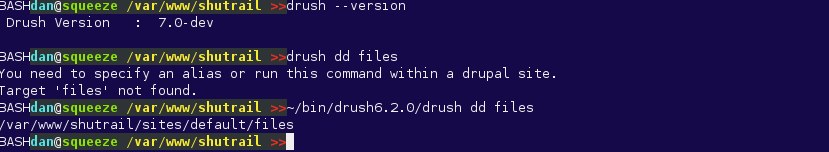

drush cc drush? I have a server with a few versions of drush on it, and can't reproduce this.