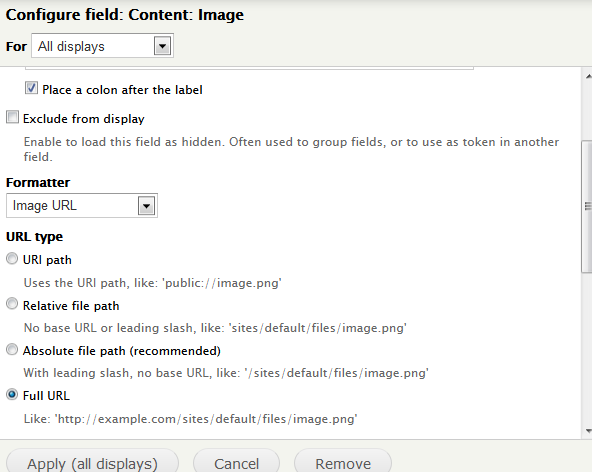I have a view that displays nodes in fields format.
I have a Global text field in which I want to display the URL of images contained in nodes; however, I can't find how to get the URL of the images.
What I've tried:
- I added the Image field and chose "Content" as the option for "Link to." This is the link I want, but this prints out the image too (I don't need the image) and I can't use this field as a replacement pattern.
- I added a link to the content itself, but then this gives me a link to a node, not the image.
In Views, how do I get a link directly to an image file (not the node containing the image file)?