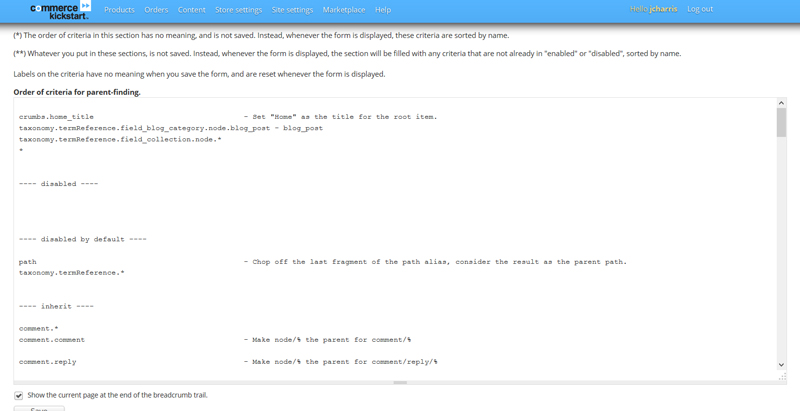 How does one assign 'Collection' or other Taxonomy vocabularies to the Crumbs that Kickstart Omega uses. They give examples for Content Types but not for taxonomies.
How does one assign 'Collection' or other Taxonomy vocabularies to the Crumbs that Kickstart Omega uses. They give examples for Content Types but not for taxonomies.
So any pages based on taxonomies just show 'Home' as the breadcrumb.
I've looked in admin/structure/crumbs and the text pane seems to be correct for some tests I ran with the Debug tab. (ie. the item appears to be in the key menu.link_title.menu-specialties) but I don't know what to -do- with that information.
Maybe there is a -straightforward- tutorial on how to configure this text file?
Below is a screen cap of the crumbs screen I'm seeing.
