I have a website. In which I need to disable some pages for full view. Because I am using them in view. I don't need full view.
Is there is anything in D7 so we can stop full view of Page
I have a website. In which I need to disable some pages for full view. Because I am using them in view. I don't need full view.
Is there is anything in D7 so we can stop full view of Page
Go to your nodes which you want to disable from viewing.
Go to node edit and find 'Published options' and uncheck published option.

So now you want to display them at view's page. So go to your View Filter criteria and select Published 'No'
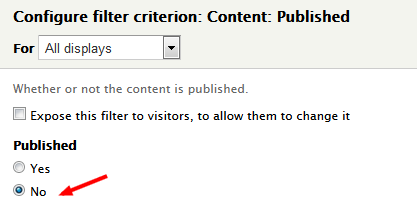
That's it. Now you can see the unpublished nodes at view's output but not at node output.
There is another way you can do it.
If those nodes (which you want to disable at node output) are all belongs to same content type, you can manage them under content type display settings. You can manage view modes there.
You could disable the Title-Link and any other Link (e.g. from images) in your field-settings, that lead to your nodes. This is a way to obscure the ways to nodes...