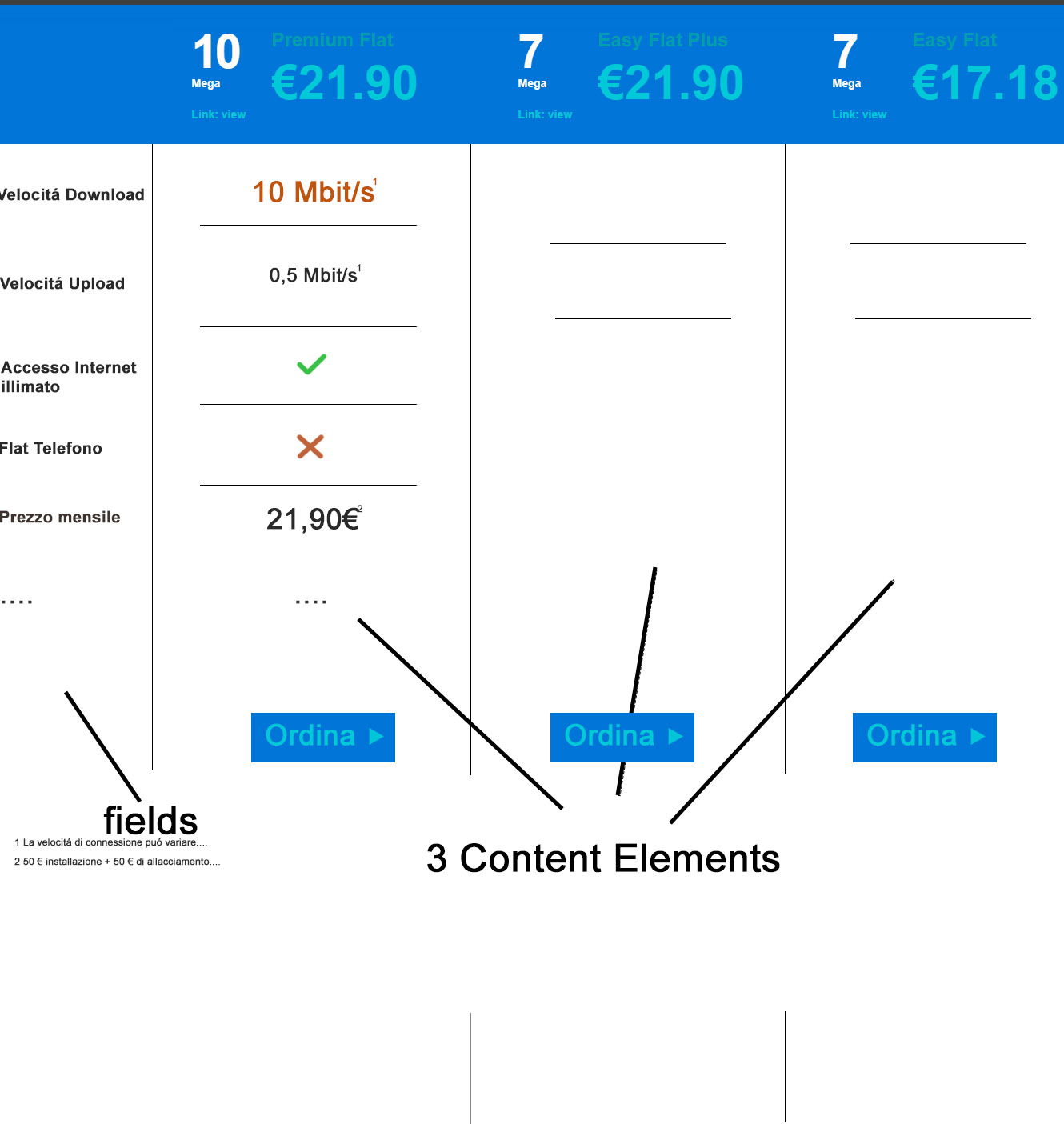I'm using Drupal 7 and below you can see an example of what I want to achieve. Basically I have a specific content type that I want to display as seen in the image.
On the left I want to list some fields of my content type and on the right some content elements. Basically it's a horizontal table. Also I would like to be able to format each row individually.
I already know that I could do it with the Panels module by creating a variant in the Node Page with a selection rule for my content type and by then adding the nodes manually to a Panel Page.
But that doesn't feel like the most elegant solution. Isn't there a possibility to arrange the content in a view as I want to do it? What approaches would you suggest me?