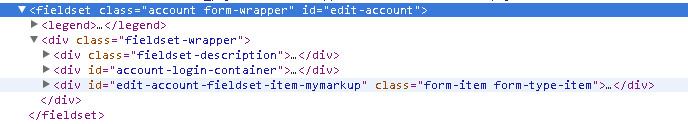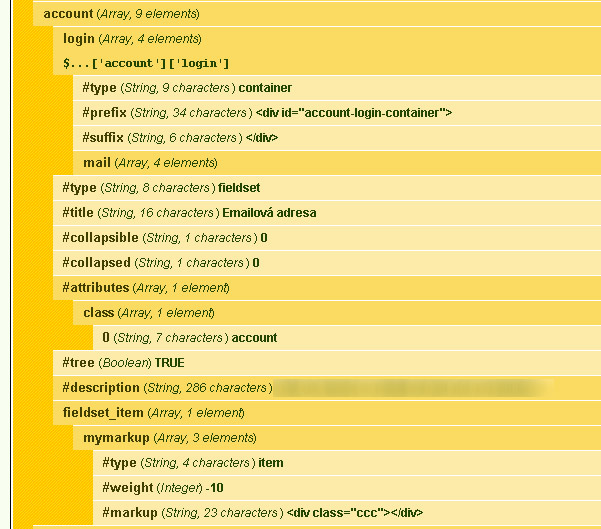I try to customize fieldset ABC that are inside drupal commerce checkout page. Markup looks like this
<fieldset>
<legend>ABC</legend>
<div class="fieldset-wrapper">
<div class="form-item"></div>
<div class="form-item"></div>
</div>
</fieldset>
I would like to put some additional code directly inside fieldset and then also some other html directly inside form-item elements. Question> What should I do to achieve that? I found this page https://api.drupal.org/api/drupal/includes!form.inc/function/theme_fieldset/7 would it be of any help? Thank you.
images