How do I go about changing the file path of the aggregated CSS file paths?
As most of you know, when using the Drupal option (from admin/config/development/performance) to 'Aggregate and compress CSS files' Drupal creates different CSS files that look something like this:
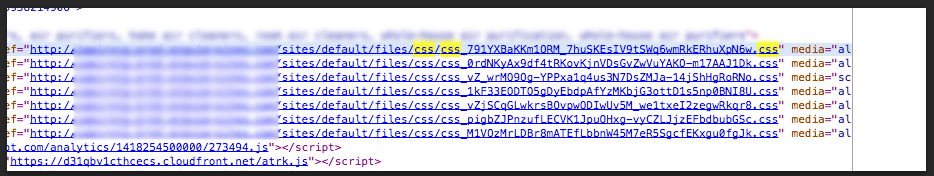
My issue is that my site visitors are always seeing the cached (old) version of my stylesheet when they visit my site. Of course I always want them to see the newest version, but I also want to optimize my website as well as possible.
Back to my original question. Is there any way to change the path that looks like gibberish (first example starts with "791YXB.....") ? I've gone through several of the questions here, but I can't find an exact answer for this.
Just for reference, this is how my performance options are setup:
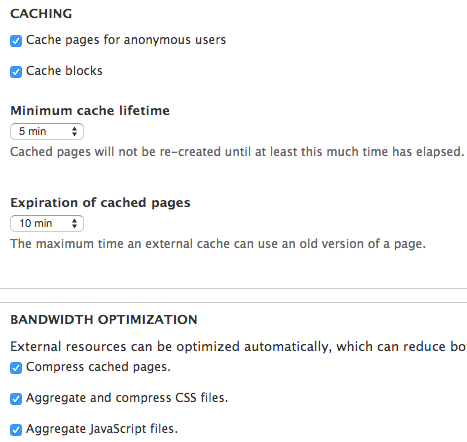
After making changes to my CSS files I also always click the button to 'Clear all caches'.
