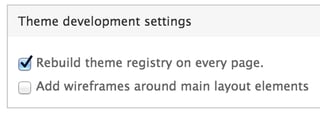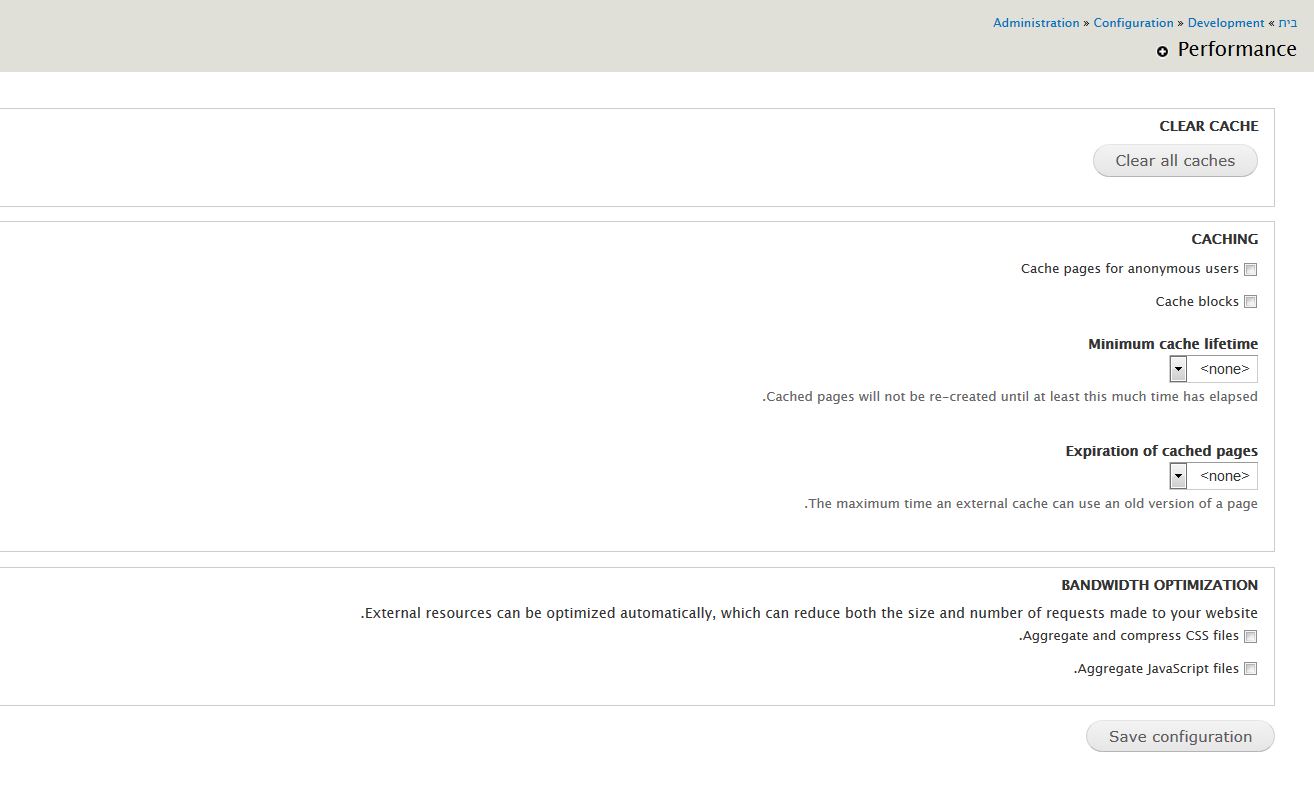
I use D7 and I'm tired of clearing the cache after every css change (I make lot's of changes to my online site, about ten's in a day)... Clearing the cache ten's of times a day consumes too much life time for me and I really had enough of it.. Yes - Even if it is made by the Admin Menu module.
Is there any way to temporarily disable the cache or something of the sort?
Notes: Screenshot of my Performance settings attached.
- Clicking ctrl+R never helps
- Clicking ctrl+F5 never helps