I have 1 node of the content type "tourism" and 2 nodes of the content type "tourism news". All 3 nodes belong to the same author (uid 33).
The "tourism" content type has a dynamic display suite field "news" which includes the content pane of a view. This view should displays all "tourism news"-nodes depending on the uid of the requestet "tourism"-node.
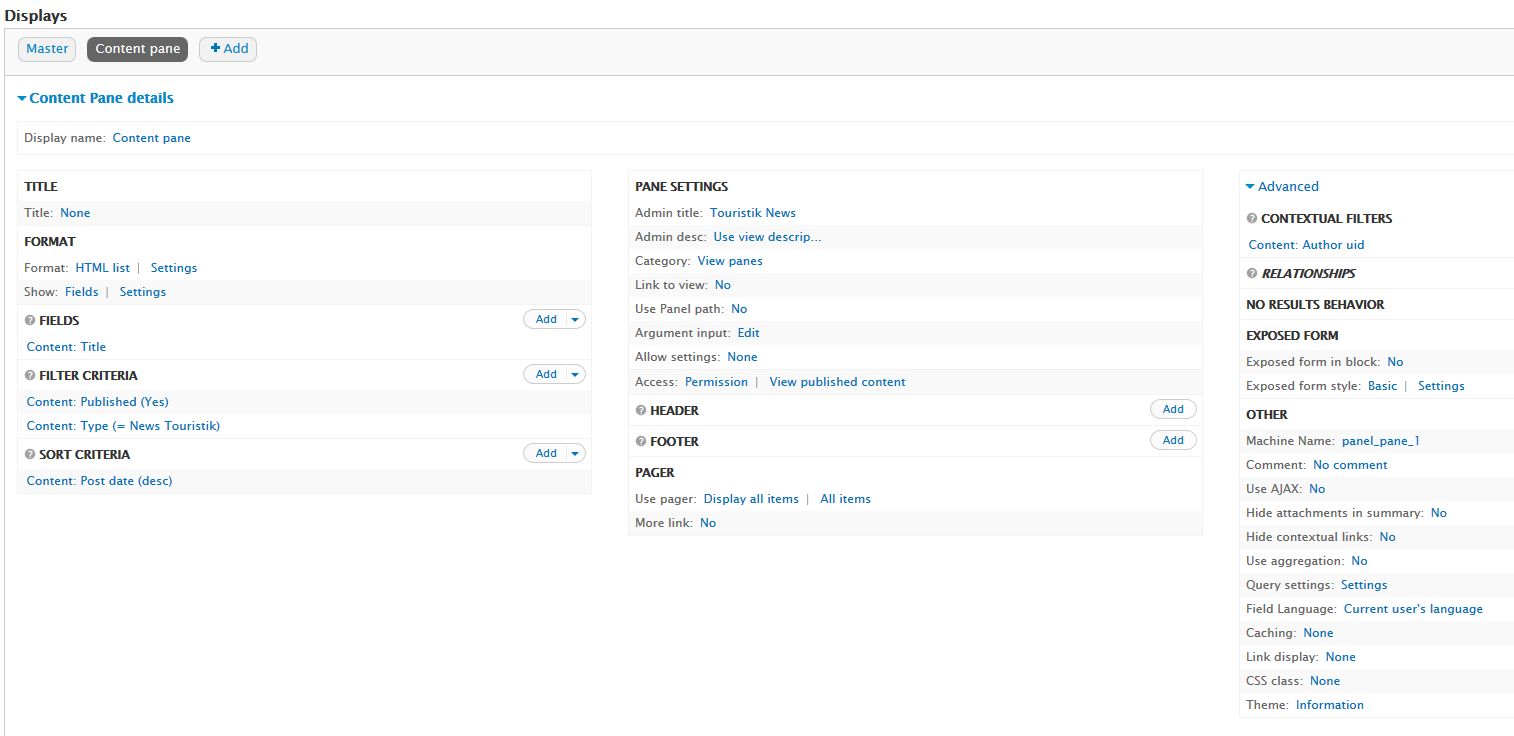
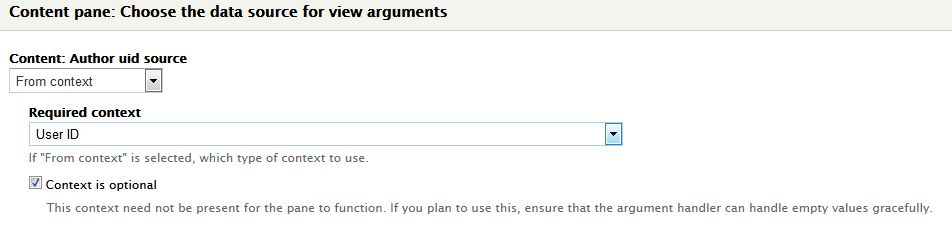
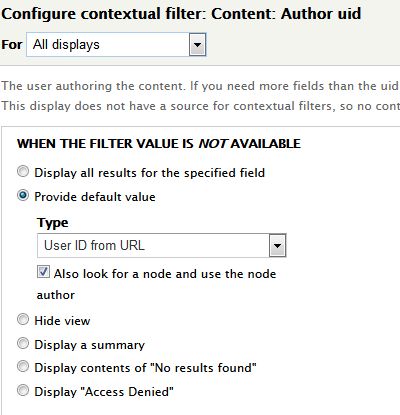
When I enter the uid 33 in the preview, the view works as it should:
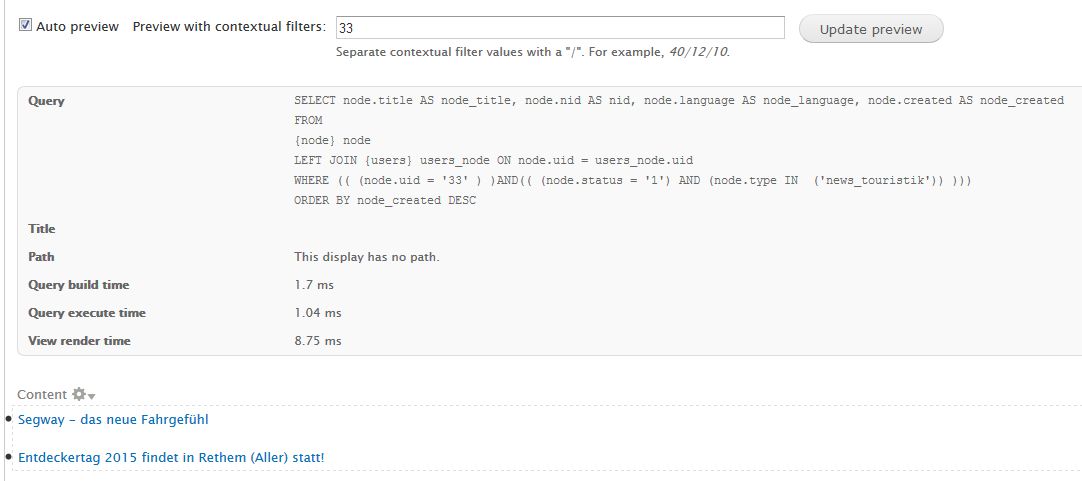
But when I open the "tourism" node - depending on my configuration - all news or no news are displayed. How do I have to configure the view and the dynamic field to pass the uid to the view?
Thanks in advance.
