I am very new to open atrium. I installed Open Atrium and now the home page is not loading properly. Instead I have the following error:
Warning: file_put_contents(temporary://fil29F1.tmp): failed to open stream: "DrupalTemporaryStreamWrapper::stream_open" call failed in file_unmanaged_save_data() (line 1936 of C:\wamp\www\openatrium\includes\file.inc). The file could not be created.

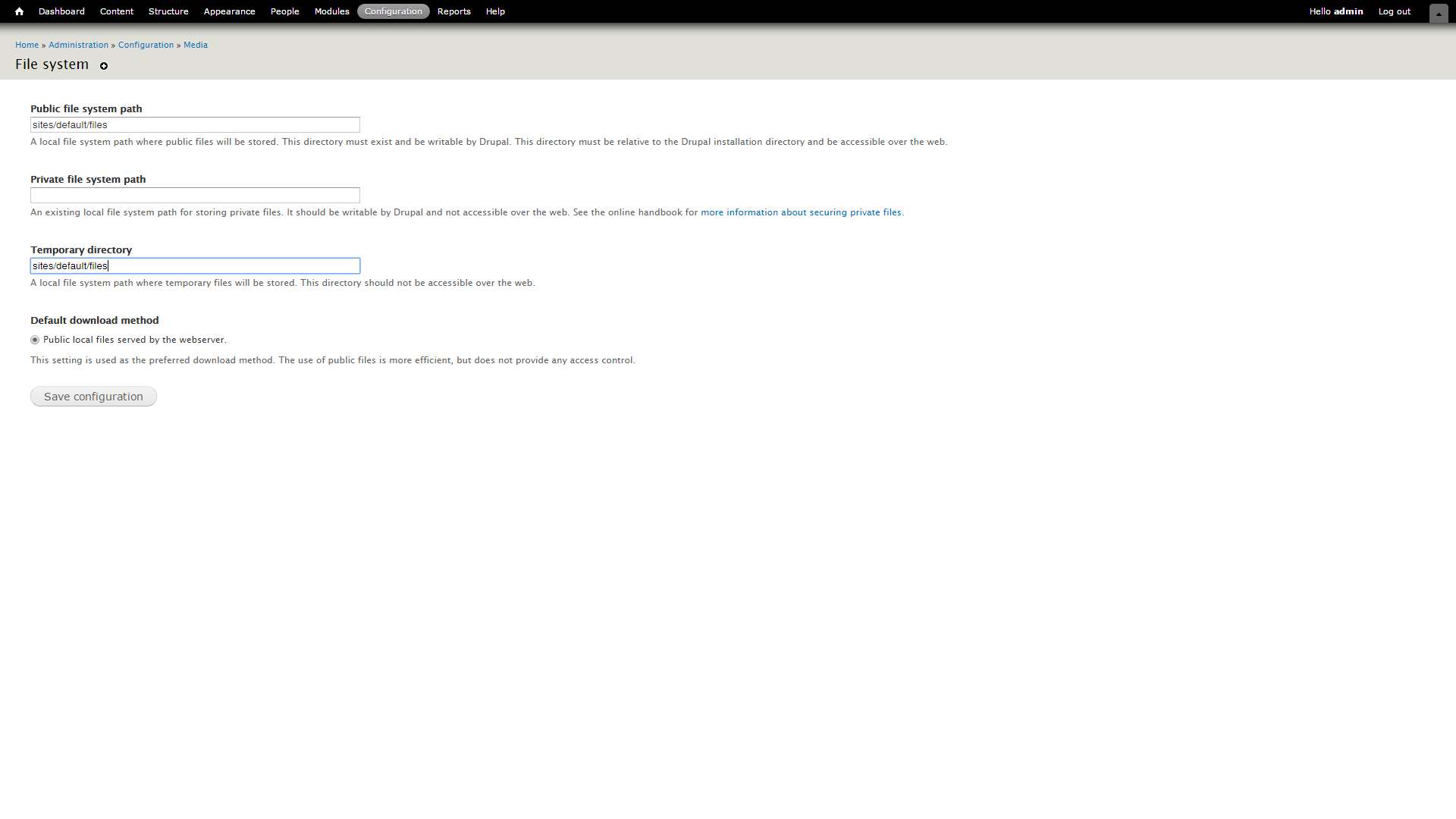
/admin/reports/statusand make sure your permissions are set properly for your/tmpand/sites/default/files/*directories.DrupalTemporaryStreamWrapper, I'm going to guess an issue writing to the temp folder like @PatrickRyan said. If you can't use the current folder, check @D.vasanth Kumar's answer on how to change it via the UI.