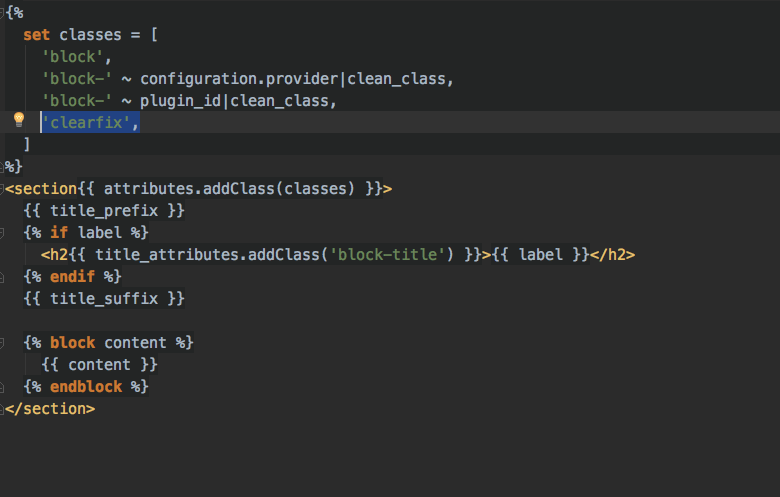I'm attempting to edit the template for my pages to allow it to show the content with a block beside it rather than beneath it. I'm currently using bootstrap to lay out my grid.
In my page.tpl.php I have
<div class="container">
<div class="col-lg-9">
<?php print render($page['content']); ?>
</div>
<div class="col-lg-3">
<?php print render($page['sideblock']); ?>
</div>
</div>
I want the content block and the sideblock to be side by side. However when the page renders it wraps the content block in
<section id="block-system-main" class="block block-system clearfix">
I noticed that when I removed the clearfix class to the section tag I was able to display it side by side. But I don't see any method to remove the clearfix class from this.