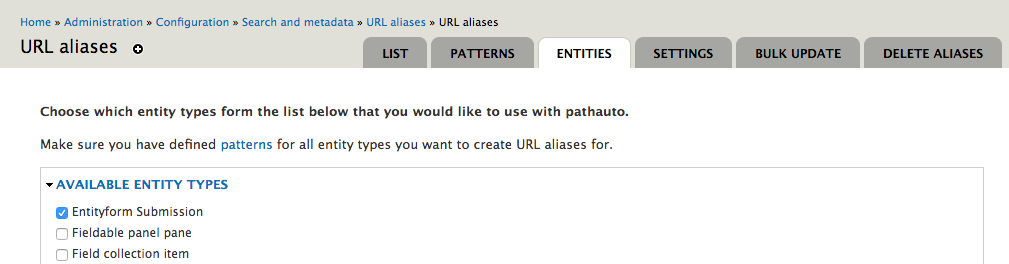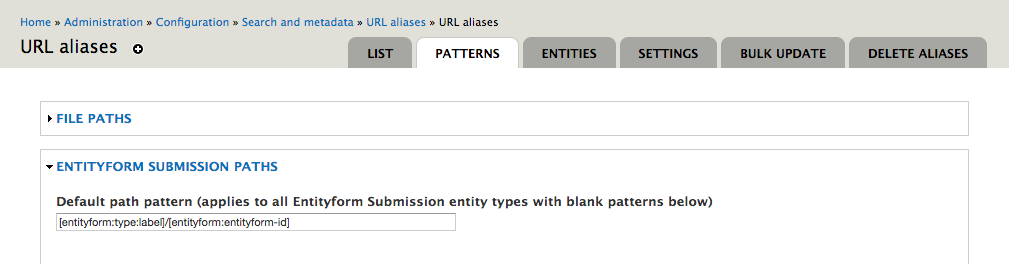I have the Entityform module installed on a Drupal 7 portal and I've created a new entityform type (let's call it "Preview").
When I land on the list of "Preview" submissions, each submission View link points to [host]/[drupal_base]/entityform/[entityform_id]
What I'd like to get is to change "entityform" term in that url path with something like "preview" term, so that I'll have [host]/[drupal_base]/preview/[entityform_id]
I tried to define a URL alias from the admin configuration panel, but from what I've understood, I can't define an alias with a dynamic [entityform_id] (maybe using a kind of placeholder). Am I wrong about this?
I'm not so skilled in Drupal, so I wonder if there's a way to achieve that result?