In my content I have one date field label, it is showing all uppercase letters automatically.
Example :I have given date field label as birthday(lower case) but it's automatically showing BIRTHDAY(UPPERCASE). How can I overcome this.
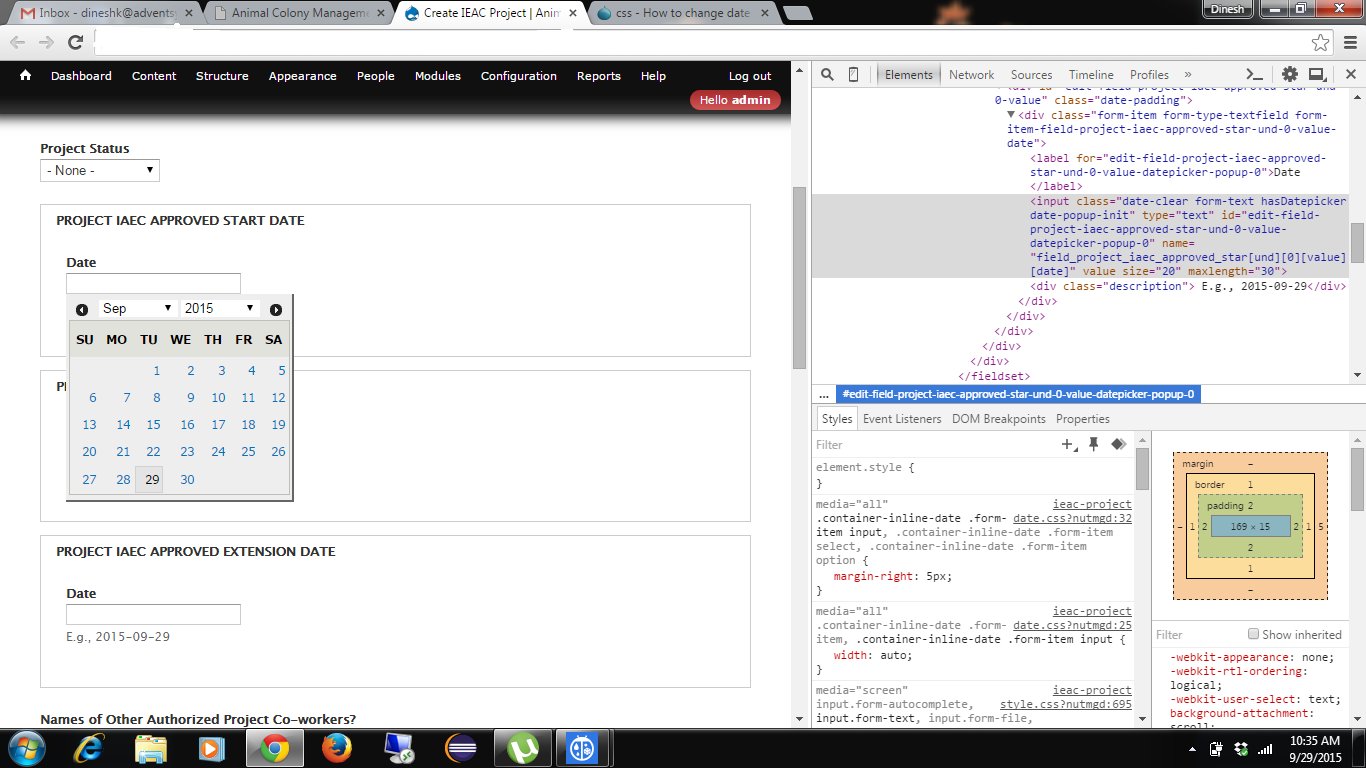
In my content I have one date field label, it is showing all uppercase letters automatically.
Example :I have given date field label as birthday(lower case) but it's automatically showing BIRTHDAY(UPPERCASE). How can I overcome this.
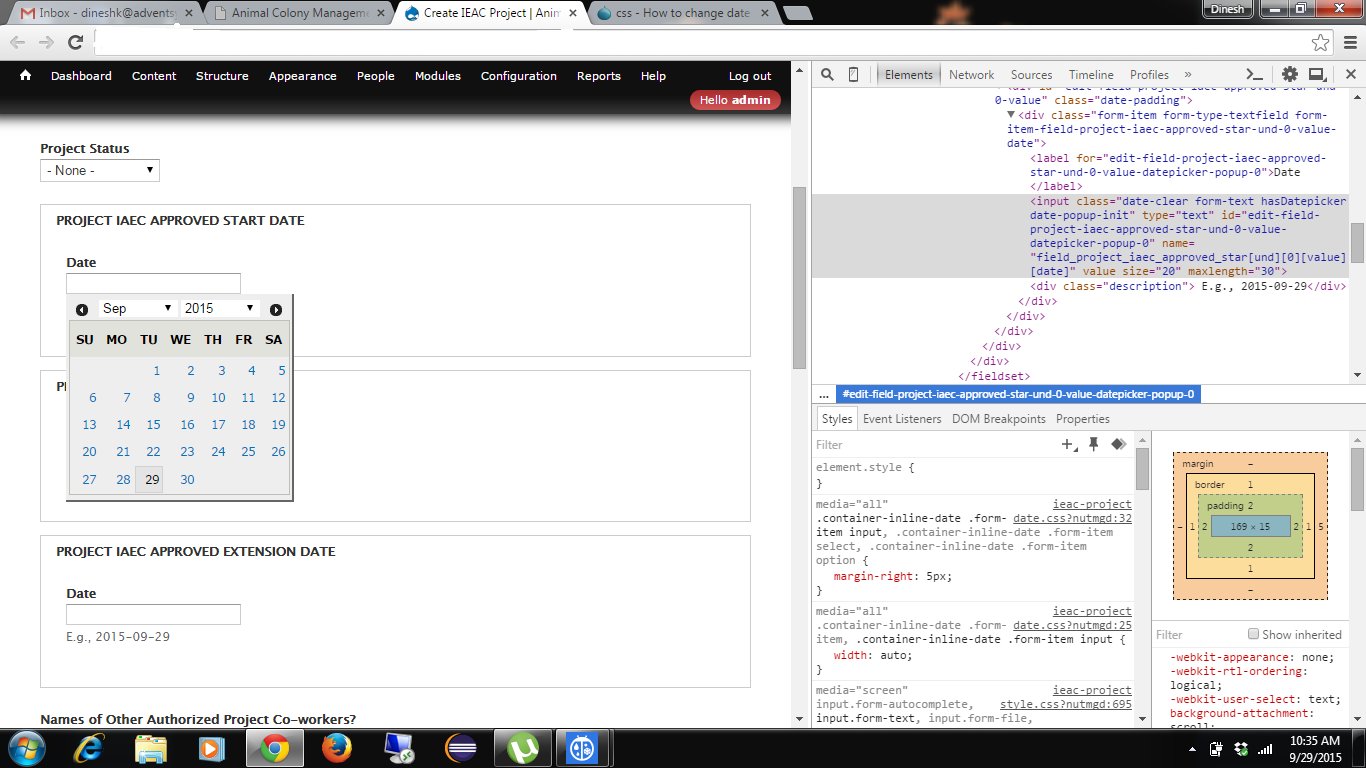
use Css if nothing is working to show the label in small letters.
text-transform: lowercase;
According to my understanding you have applied CSS on wrong element, Please apply "text-transform: lowercase" on "label".
.from-type-textfield label {
text-transform: lowercase
}
Please put it on your .css file it will work fine.
As you are saying date field label is showing all uppercase letters automatically there might be the case of bad cache. to get rid of it do the following steps:
If you are working with command line try to clear the drupal cache by writing the command as:
`drush cc all`
If you are not using the command line then go in the Administer Settings: Configuration>>Development>> Performance or admin/config/development/performance and click on clear all cache. It should work fine.
and if not worked this too then apply the CSS code in the style.css file inside your theme folder for that particular element
text-transform: lowercase;