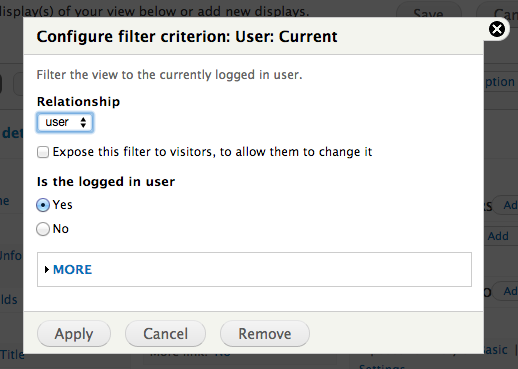I created a content type Report. One of the fields name is MyUser and field type is EntityReference. For this field, widget type is SelectList and Target type is User.
I added two contents: Content1 and Content2. I selected UserA for the MyUser field in Content1 and I selected UserB for the MyUser field in content 2.
Now, I created a page view to select the content for the logged in user. If userA logged in, he should see only content1 and if userB logged in, he should see only content2. I thought I needed to add a filter criteria/relationship in view.
How to add the filter criteria/relationship to meet the above requirements?