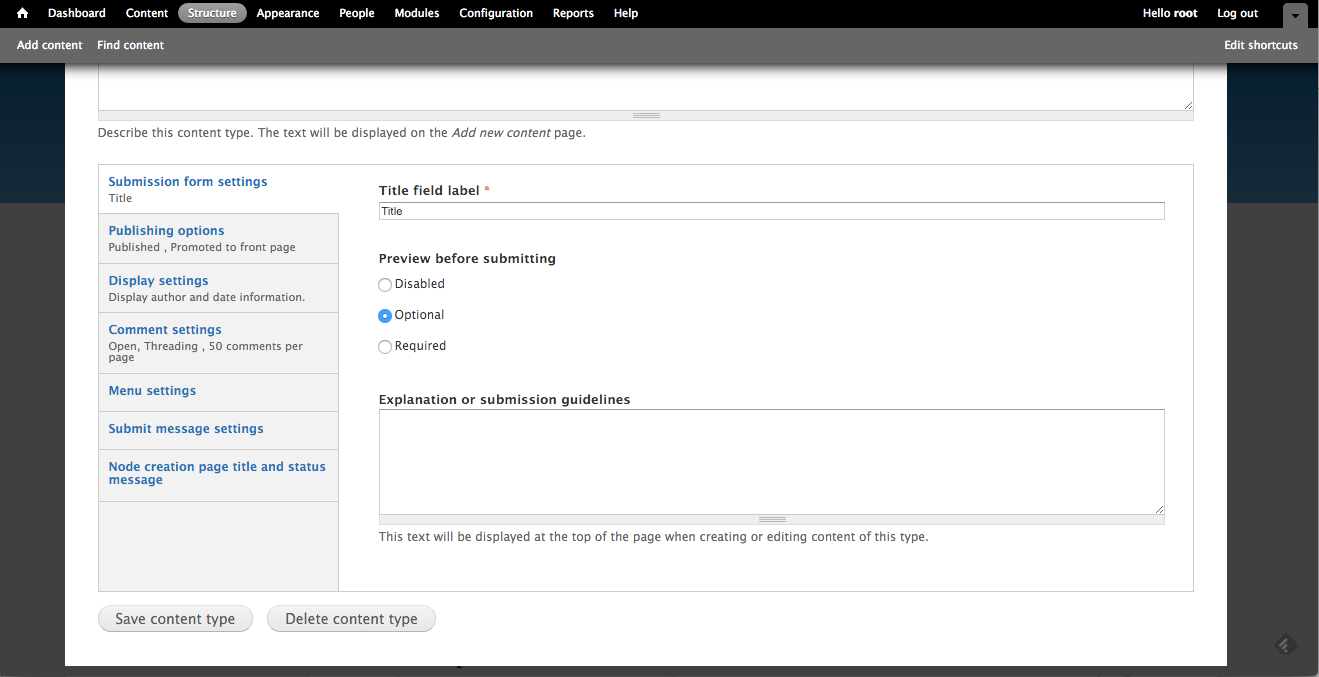I maintain a module (http://www.drupal.org/project/csm) that adds two tabs to the node type settings form at admin/structure/types/manage/{node-type}. I'd like to add some help text to these tabs. In the picture below, there is help text set for the top four tabs, but not for the last three tabs.
I've had a look at the Drupal core code to see if I can work out how to set this help text, but have had no joy so far. How can I set it?
For the record, the code used to generate the last tab in the form is as follows:
$form['cnpt'] = array(
'#type' => 'fieldset',
'#title' => t('Node creation page title and status message'),
'#access' => user_access('change ' . $form['#node_type']->type . ' creation page title'),
'#collapsible' => TRUE,
'#collapsed' => TRUE,
'#group' => 'additional_settings',
//'#tree' => TRUE,
'#weight' => 101,
'#attributes' => array('class' => array('csm-form')),
);