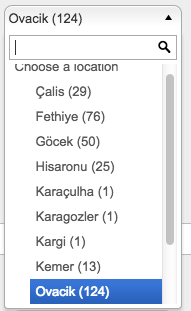I'm wondering how hard it would be to get the functionality shown in the image, and at the associated webpage, with Views Exposed Filters. How would you go about it? Thanks in advance!
I notice 3 main things:
Entering text in the autocomplete search box causes the select list options to filter. (The matching letters are also underlined, which is fancy but not necessary.)
Selecting an option causes it to fill the search box.
A number after each select list option tells the user how many pieces of content are available.
The actual search box can be seen on this webpage: https://properties.aplaceinthesun.com/AP1724897/Beautifully-Maintained-Four-Bedroom-Villa-For-Sale