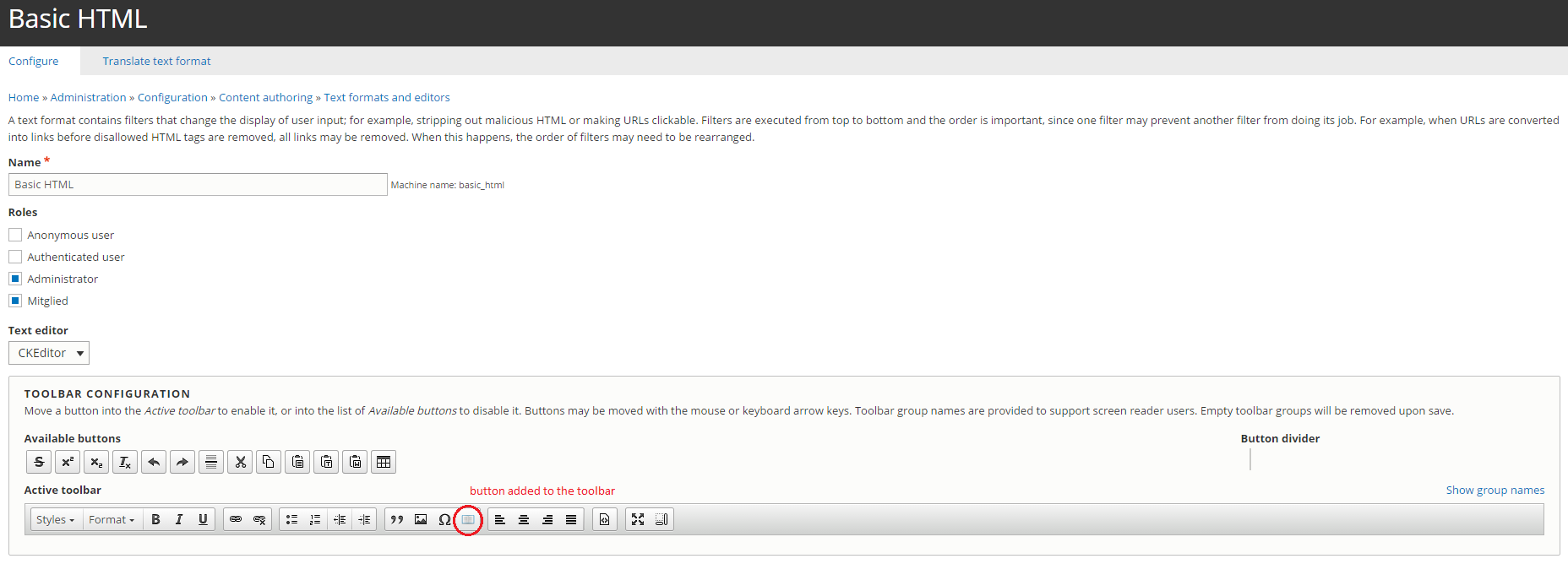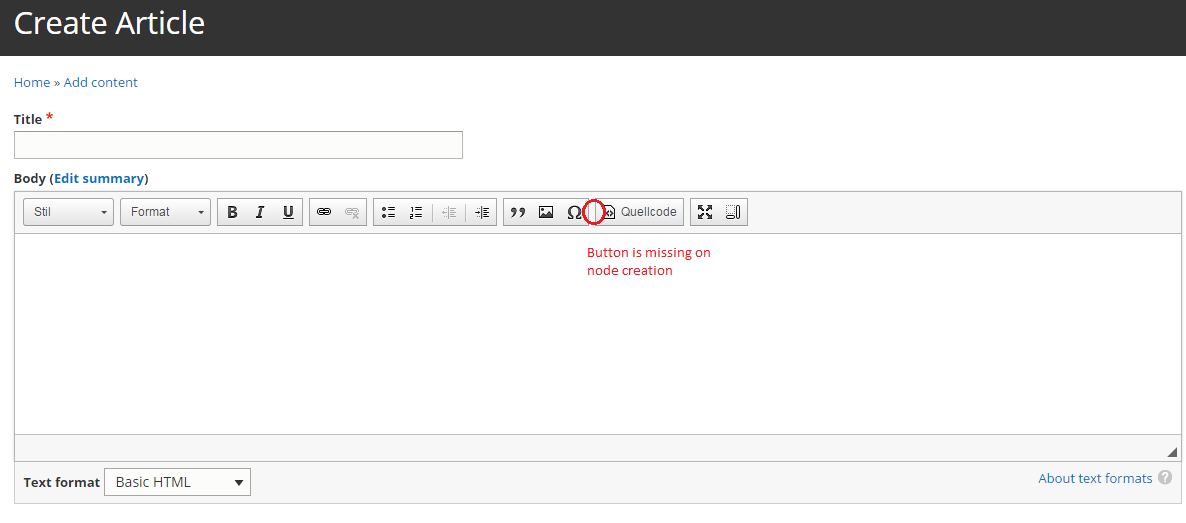I want to add a simple custom button to CKEditor in Drupal 8. So far I followed the Instructions here and here, and my custom button is showing up on the configuration page under Configuration > Content authoring > Text formats and editors, where I added it to the Basic HTML and Full HTML presets.
However, when I want to create a new article, the button is not being shown in the editor toolbar.
I can verify by JS console outputs that my plugin is being loaded by CKEditor, and the init function actually runs. The button just does not appear. I appreciate any pointers. I have seen this question, where somebody seems to have a similar problem, but I don't really understand the accepted answer as it seems to be specific to CKEditor templates. So my question is: why does my button show up in the configuration page, but not in the node creation page, although the corresponding JS is being run?
I have not implemented any hooks in my module.
info.yml of my module
name: Glossarion
type: module
description: >
Some description. I'll think about it later.
core: 8.x
version: 0.1
package: CKEditor
dependencies:
-ckeditor
.php of my Drupal plugin
class Glossarion extends PluginBase implements CKEditorPluginInterface, CKEditorPluginButtonsInterface {
public function getDependencies(Editor $editor) { return array(); }
public function getLibraries(Editor $editor) { return array(); }
public function isInternal() { return FALSE; }
public function getConfig(Editor $editor) { return array(); }
public function isEnabled(Editor $editor) { return TRUE; }
public function getFile() {
return drupal_get_path('module', 'glossarion') . '/js/plugins/glossarion/plugin.js';
}
public function getButtons() {
return [
'glossarion' => [
'label' => t('Insert a Word from Glossarion'),
'image' => drupal_get_path('module', 'glossarion') . '/js/plugins/glossarion/icons/glossarion-editor-icon.png',
'command' => 'insertTimestamp'
]
];
}
}
.js of my CKEditor Plugin
'use strict';
CKEDITOR.plugins.add('glossarion',{
icons: 'glossarion-editor-icon', // %REMOVE_LINE_CORE%
init : function( editor ) {
console.log("Glossarion init is being called");
editor.addCommand( 'insertTimestamp', {
exec: function( editor ) {
var now = new Date();
editor.insertHtml( 'The current date and time is: <em>' + now.toString() + '</em>' );
}
});
// do I have to add the button here again? Seems to have no effect
editor.ui.addButton( 'Timestamp', {
label: 'Insert Timestamp',
command: 'insertTimestamp',
toolbar: 'basicstyles,0'
});
console.debug(editor);
}
});