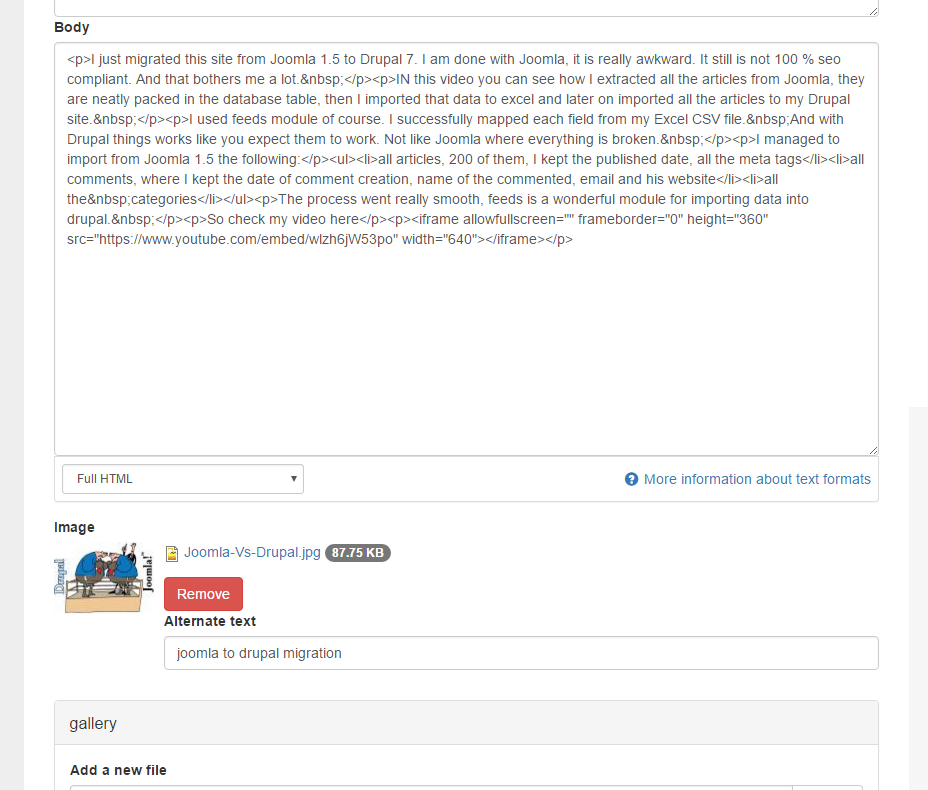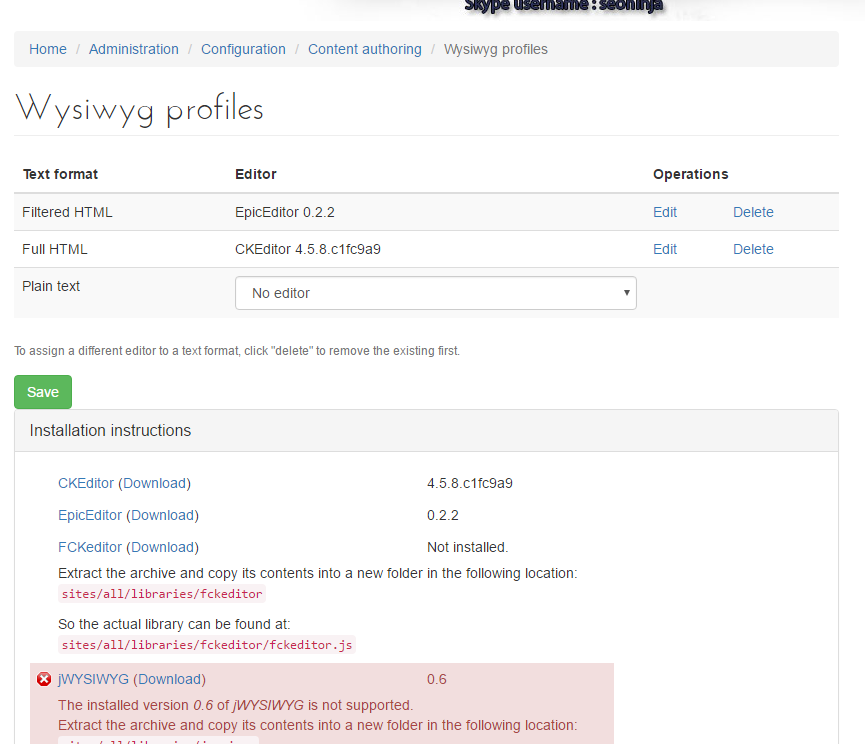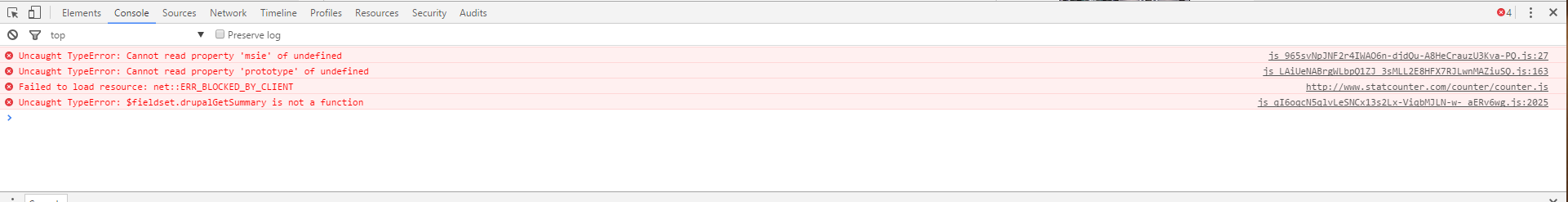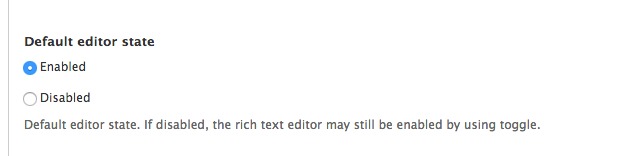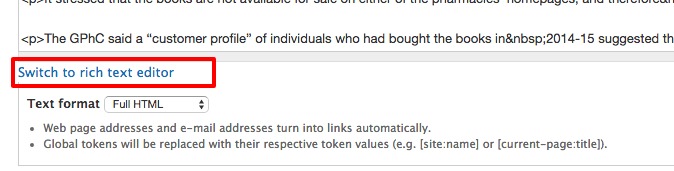To use CKEditor version 4.x with the WYSIWYG module, you do in fact need to use the dev version of the WYSIWYG module: https://www.drupal.org/node/588512
I would advise deleting the WYSIWYG folder and dropping in this dev version, and running any applicable updates on update.php (but I do not suspect there will be any).
On Drupal 7 this is required for CKEditor 4 to load.
Regarding the very first script error "Cannot read property 'msie' of undefined" that is certainly a jQuery related error. What version are you running? You should get the jQuery Update module (my rule of thumb with that is 1.10+ on the front end, and 1.7 for all admin pages). The module will let you add that configuration in the admin UI.
I used to get stuck here quite a bit but it is usually one of the above two things.
Are you trying to use any custom plugins for CKEditor? If a plugin is missing common properties (in its plugin.js) it can throw JS errors which will certainly prevent the editor from loading.
As a final note, the reason you do not see the 'enable/disable rich editor' link is that the code that determines this lives in the WYSIWYG module. If the editor isn't loading, it will not show:
// Add basic Wysiwyg settings if any editor has been added.
if (!isset($settings_added) && $loaded[$name]) {
drupal_add_js(array('wysiwyg' => array(
'configs' => array(),
'plugins' => array(),
'disable' => t('Disable rich-text'),
'enable' => t('Enable rich-text'),
)), 'setting');
So that is why you don't see it. Please check on your version of jQuery and WYSIWYG module and report back. I am fairly confident this is your issue. Also, if you could change your admin theme to Seven (looks custom / Bootstrap from youc pics) that could help narrow down what is using unsupported JS.