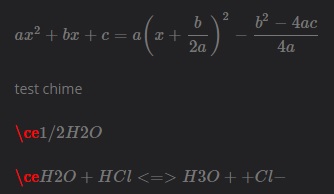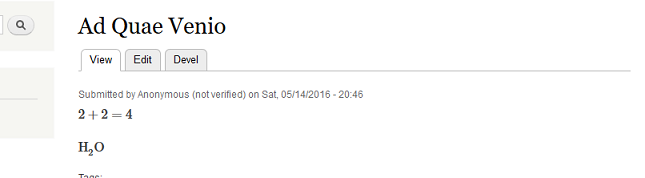I'm using the Mathjax Module on drupal 7. All working pretty good but when i'm trying to add the chemistry js, it was not the same !! I tried to enable it without success. I have read a lot of documentation, i forget where but i read : if you use "\ce", mhchem will be loaded automaticly.
Apparently it's not the case :
My custom configuration :
MathJax.Hub.Config({
extensions: ["tex2jax.js"],
jax: ["input/TeX","output/HTML-CSS"],
tex2jax: {
inlineMath: [ ['$','$'], ['\\(','\\)'] ],
processEscapes: true
},
showProcessingMessages: false,
messageStyle: 'none'
});
Tring to change
extensions: ["tex2jax.js"],
to
extensions: ["tex2jax.js","mhchem.js"],
without success and a lot of other test.
No way to force the js to be loaded. May be there is a trick ?
thanks for helping