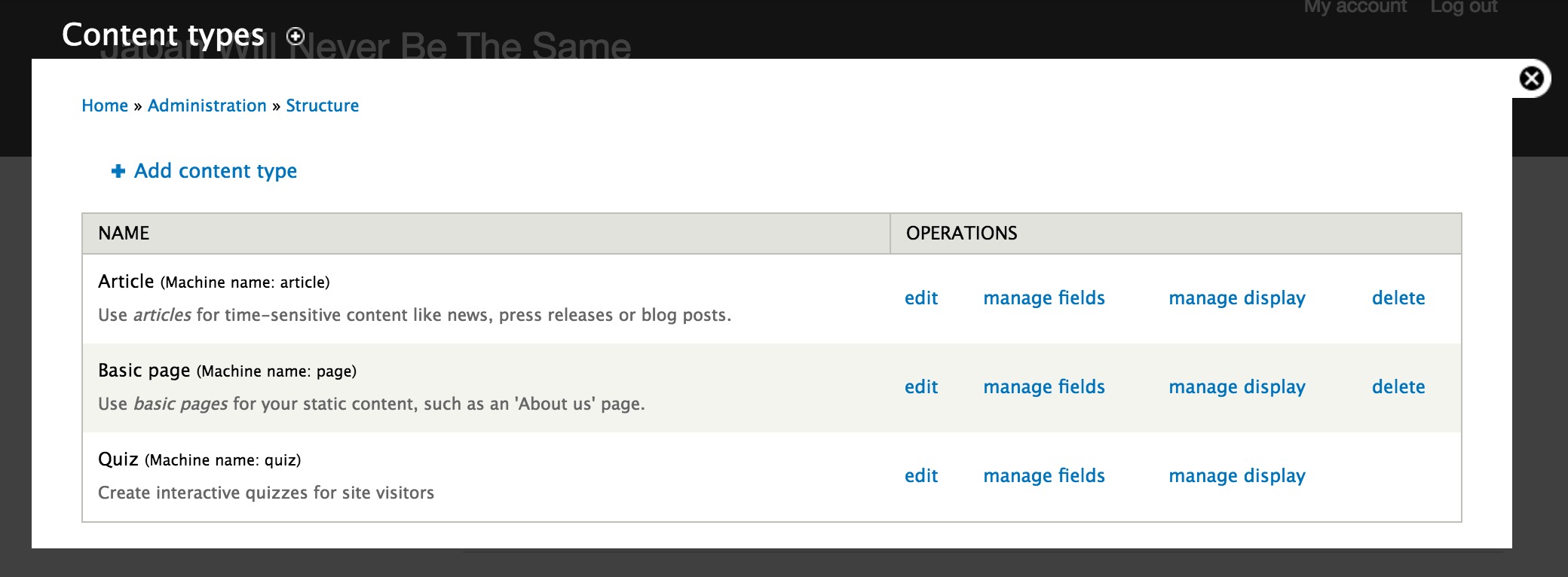Try 1
It may be an outdated cache. They should be cleared automatically when you install a module but it is possible it didn't get flushed completely. Perform a full cache flush using drush. Or visit /admin/config/development/performance
This may cause those items to magically appear.
Try 2
I did this in Drupal 6 I think. Not 7.
I have run into something similar. I created several content types and for some reason one of them was not in this menu. I never figured out why but I was able to fix this by simply editing the management menu directly.
While you're in there check if the menu item is unchecked or in an unusual location. If you still can't find it you can create a new link in the appropriate area.
Try 3
Check the documentation. As @Clive mentioned in the comments these may be other entity types.
Try 4
If you don't have too much built roll-back to your db from before the quiz module was installed and install again. Or if you don't have a rollback point, uninstall the module and install again. Not a fun process but it may tweak something in the database.