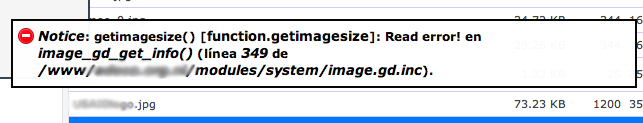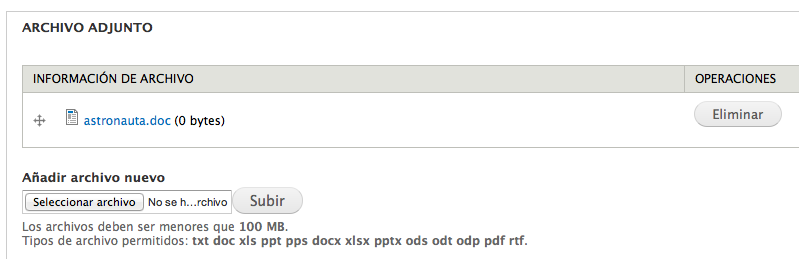Suddenly, I got this error every time I want to upload an image. It does not matter if it is an file field, or an IMCE import to CKeditor. I got the message, and the image does not upload. Do you have any idea?
Notice:getimagesize() [function.getimagesize]: Read error! in image_gd_get_info() (line 349 of /www/mysite.com/modules/system/image.gd.inc
My "tmp" and "sites/files" directories have the permission 777, php5-gd is already installed.
I have also problems uploading attachments files, after upload them the size of the file is 0 bytes.
In this conversation, they suggest two solutions: one is changing the path of the "tmp" directory, but it doesn't work for me; the other is related to favicon set.
I remember that I uploaded a favicon in theme settings as I always do, and I think after that I began to have the issue. I am not really sure if it is related because this bug happened in older versions of Drupal.
Some images of my problems.