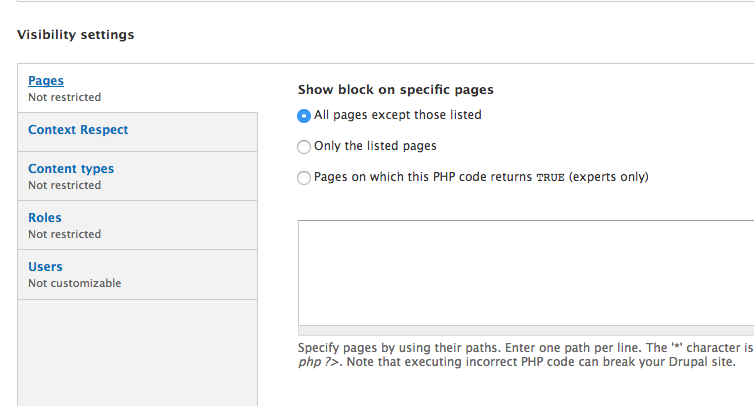I have zero experience with Drupal or any other similar systems. I have simply been given access to a Drupal website (that was created by an external company) at work and told to make changes. I have managed to somewhat figure out a few general basic things but having many problems that are making me lose my mind.
My current problem is this: there are a bunch of basic pages with the usual stuff, a side menu, content area, etc. They also have a banner image along the top (created as a field in the content type "basic page"). I need to remove the banner image from just one page. Simple. Or so I thought. I can't seem to figure this out. I tried making the banner image field not required and leaving it empty, but an image still appears.
Any sugestions?
PS. I'm not sure but I think it's Drupal 7 (that's right, I don't even know how to check that).