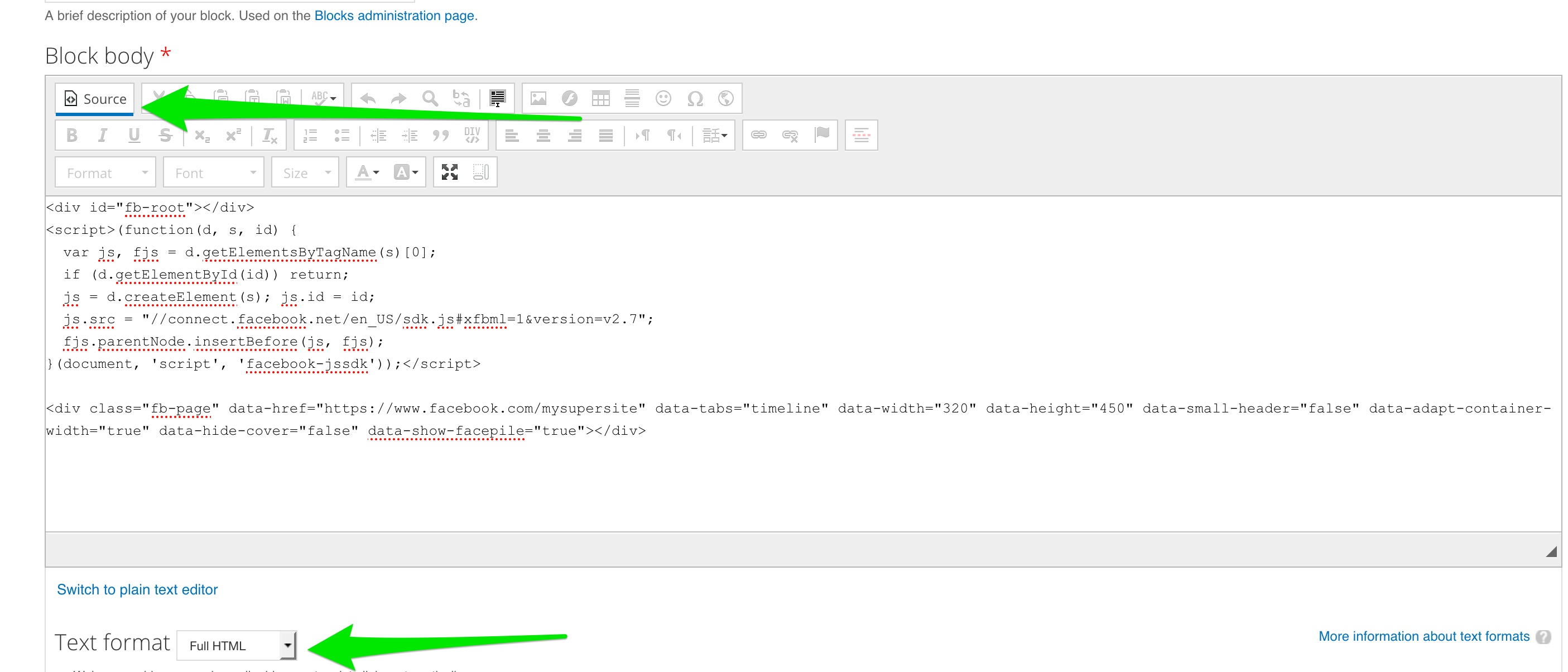Im noob in Drupal and I don't know how can I put the FB code for display the last post in a block. I'd create a block with php code text format, but doesn't work, the block does not render the code. This is the code from FB, if I put it into a plain html file it works fine
<div id="fb-root"></div>
<script>(function(d, s, id) {
var js, fjs = d.getElementsByTagName(s)[0];
if (d.getElementById(id)) return;
js = d.createElement(s); js.id = id;
js.src = "//connect.facebook.net/en_US/sdk.js#xfbml=1&version=v2.7";
fjs.parentNode.insertBefore(js, fjs);
}(document, 'script', 'facebook-jssdk'));</script>
<div class="fb-page" data-href="https://www.facebook.com/mysupersite" data-tabs="timeline" data-width="320" data-height="450" data-small-header="false" data-adapt-container-width="true" data-hide-cover="false" data-show-facepile="true"></div>
How can I put this into a block? I'd created a block--fb.tpl.php cloning the block.tpl.php and pasted the code but this doesn't work either. This is for not use the FB module because I should create an app and FB request my data and I don't want an app, just render the last post of the profile can someone give me some gide with this? Thank you so much for your help