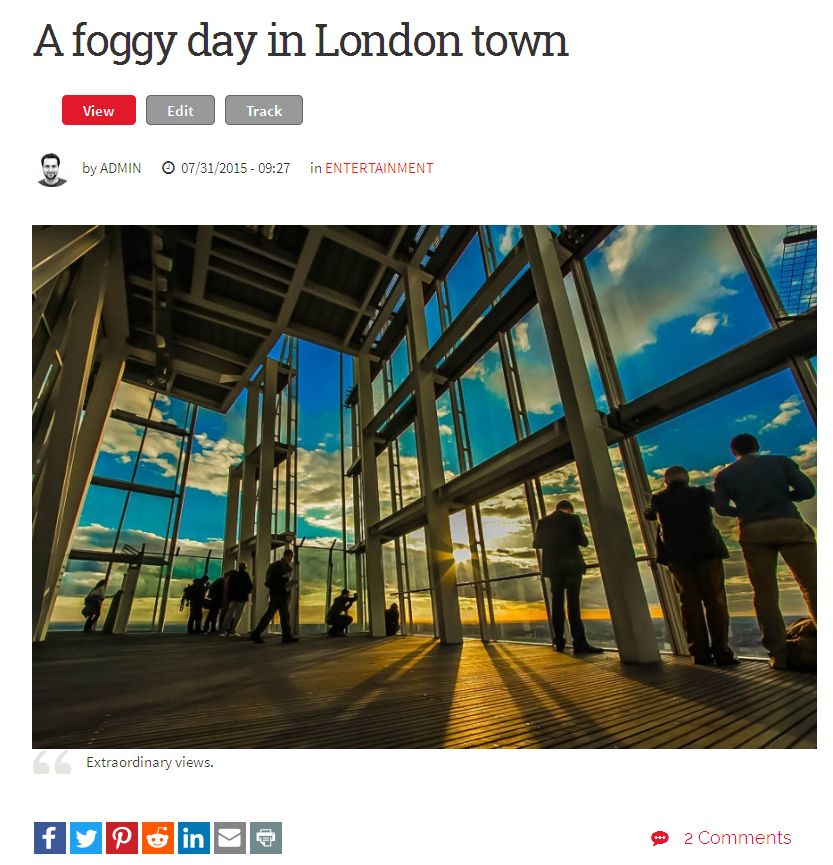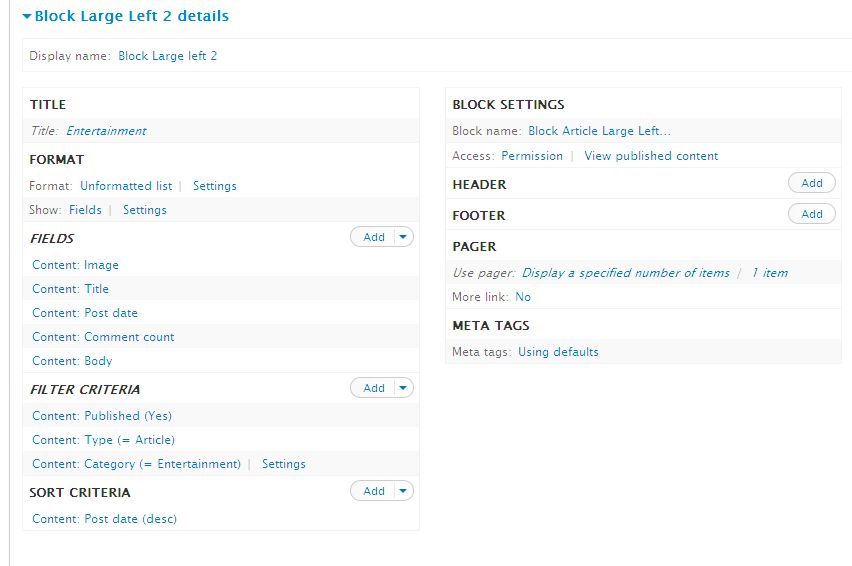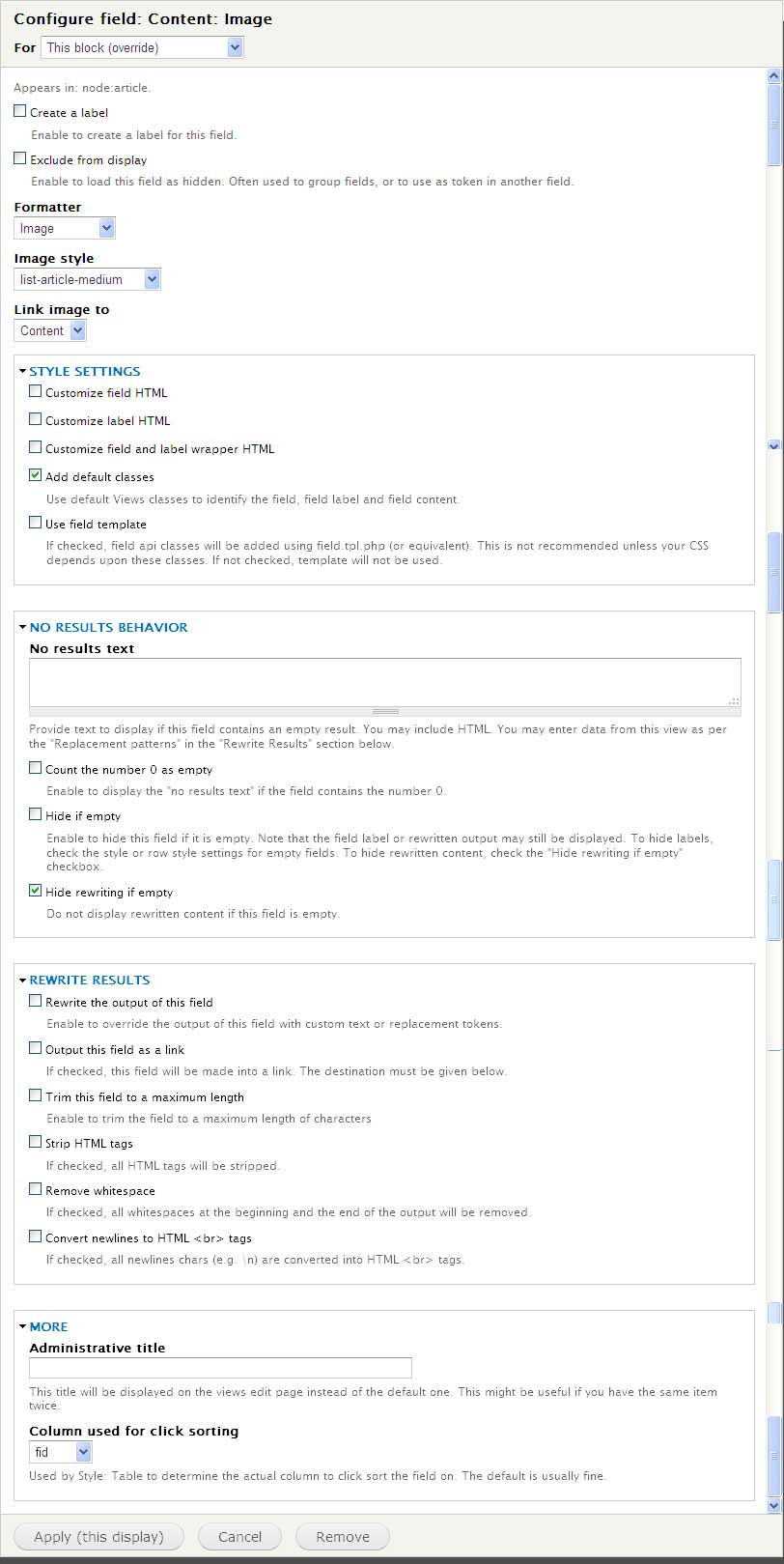How to disable image caption in views block?
The image caption module is image field caption.
I apply it on my Drupal 7.
Enable module and add in caption.
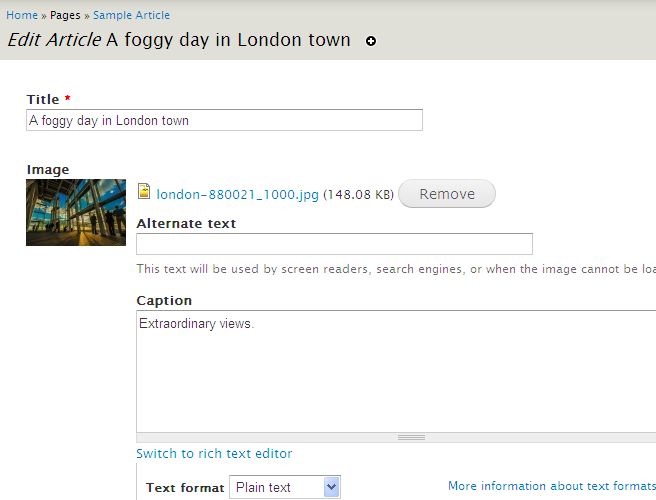
In View Block, it looks like this. How to remove the caption in Views block?
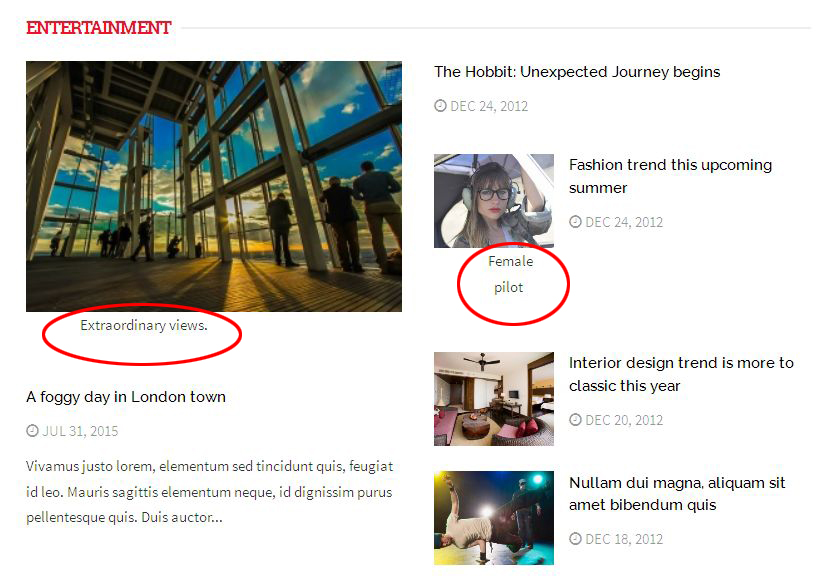
==================================
Add View configuration image