Using Drupal 7. Our Recruiting department will be creating events & at these events want to be able to hand a tablet off to an individual so that they can enter info about themselves:
- Name
- Address
- Email, etc...
After content is submitted the Recruiter then can go in & enter "Notes" about the individual.
I'm using Entityforms for that part.
I've also created a content type for Events.
Data would be Event Type (Career Night, College Fair, etc) Location (Rutgers University, etc) Date of Event, Recruiter (Last name) & after the event enter Number of Attendees.
I'm trying to figure out how to relate an applicant to the event that they attended. I'm not having any luck with Entity References.
I'm thinking the related items would be Event Date, Location, Recruiter. I can't figure this out. Any help would be appreciated.

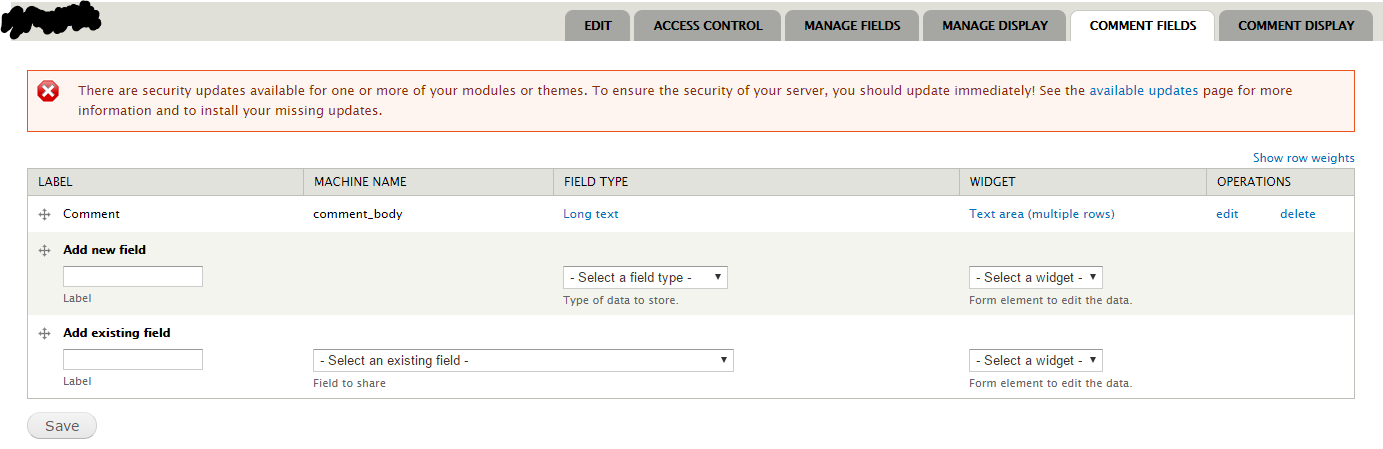
I'm not having any luck with Entity ReferencesWhat does that mean? If you create an event-type node and a registree-type node, you can perfectly connect them using entity references. What are the problems you are running into?