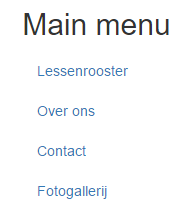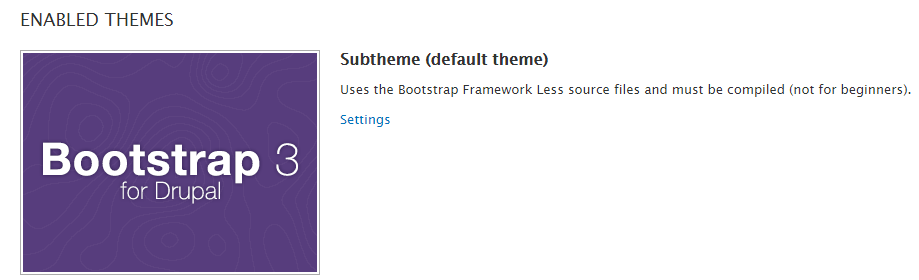After adding the "html.tpl.php" and "page.tpl.html" to my bootstrap subtheme the layout of my main menu disappeard as you can see in the screenshot below:
As you can see; no bootstrap classes are applied to the menu:
<h2 class="block-title">Main menu</h2>
<div class="contextual-links-wrapper"><ul class="contextual-links"><li class="menu-list first"><a href="/drupal/admin/structure/menu/manage/main-menu/list?destination=node">List links</a></li>
<li class="menu-edit"><a href="/drupal/admin/structure/menu/manage/main-menu/edit?destination=node">Edit menu</a></li>
<li class="block-configure last"><a href="/drupal/admin/structure/block/manage/system/main-menu/configure?destination=node">Configure block</a></li>
</ul></div>
<ul class="menu nav"><li class="first leaf"><a href="/drupal/lessenrooster">Lessenrooster</a></li>
<li class="collapsed"><a href="/drupal/over-ons">Over ons</a></li>
<li class="leaf"><a href="/drupal/contact" title="">Contact</a></li>
<li class="last leaf"><a href="/drupal/fotogallerij">Fotogallerij</a></li>
</ul>
</section>
The bootstrap subtheme however is active:
EDIT 1
I indeed did use the wrong .tpl files. I now have copied the correct files to the subtheme (which included the correct .info file). However the .info file does not include the main_menu region.
regions[navigation] = 'Navigation'
regions[header] = 'Top Bar'
regions[highlighted] = 'Highlighted'
regions[help] = 'Help'
regions[content] = 'Content'
regions[sidebar_first] = 'Primary'
regions[sidebar_second] = 'Secondary'
regions[footer] = 'Footer'
regions[page_top] = 'Page top'
regions[page_bottom] = 'Page bottom'
After clearing the cache, the main menu did not change.
EDIT 2
I started all over again following this guide, but still the main menu looks like crap... and if i copy over the menu folder from bootstrap I get an HTTP ERROR 500 error