I have created a drupal menu and added a couple of links. Unfortunately, when displayed, these come with bullets. How can I remove these? I am using the Precise theme, but it does not seem to be added by this theme.
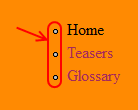
This could be default browser styles. It does't matter if they are added by the browser by default or by CSS, the solution is to remove them with CSS.
li {
list-style: none;
}
You should create a sub_theme where you create and add your custom styles.
body ul li or add a id on your page, maybe #page or similar.
Commented
Feb 13, 2012 at 9:24
It can be a tough job to adjust the styling of Drupal 7 menu's. Their nested styling and classnames sometimes make it hard to override, so I came to the conclusion to completely not load the default Drupal styling for menu's in my custom themes. The results are clean pure HTML menu lists which need some custom resetting/styling off-course (primary tabs become a clean list as well!).
function YOURTHEME_css_alter(&$css) {
// remove Drupal menu styling!
unset($css['modules/system/system.menus.css']);
}
I finally replaced my menu with a view where I set the display format to "Unformatted list."
Do as @googletorp said, but add !important at the end.
li {list-style: none !important;}
!important should be a last resort, specific styles are better.
Commented
Feb 13, 2012 at 9:22
!important then either you or the author of the CSS you're trying to over-ride has gone wrong somewhere.