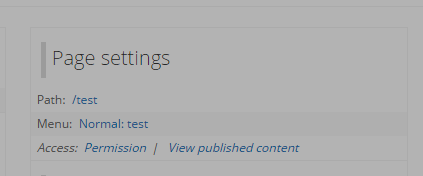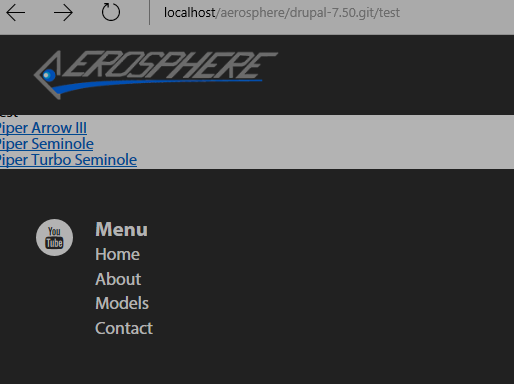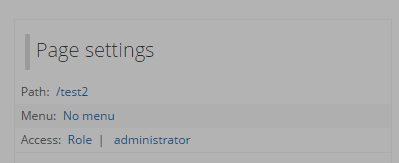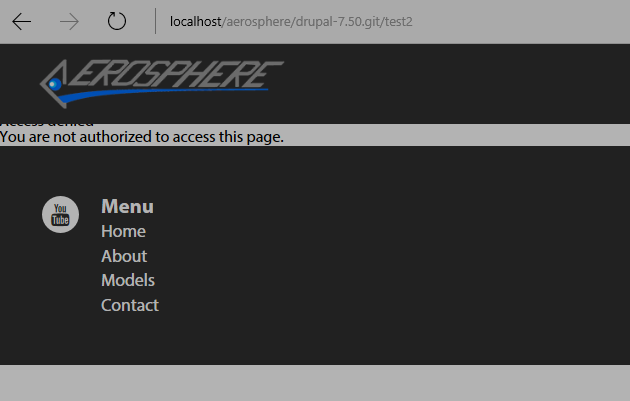Okay, so I put this to the test, using you example. I did not experience any unexpected results. I created 3 displays and set 2 of the displays to Access:Permission | View published content. For the 3rd display, I set it to Access:Role | administrator. When I'm logged in as an Administrator, I can view all three display pages. However, when I try to view the 3rd display page as an unauthenticated user, it returns an access denied error. Displays 1-2 remain visible to an unauthenticated user.
My configuration of display 1-2:
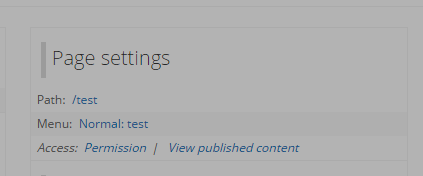
What my view page looks like for display 1-2 (viewed as unauthenticated user):
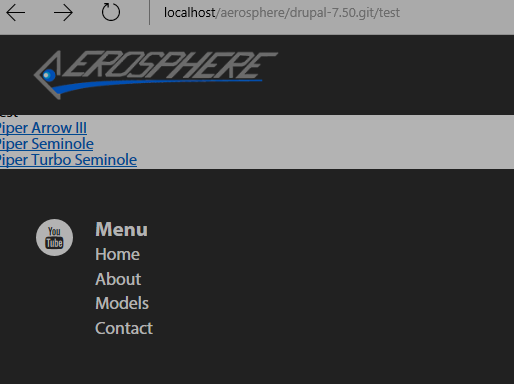
My configuration of display 3:
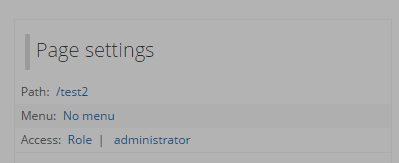
View page for display 3 (viewed as unauthenticated user):
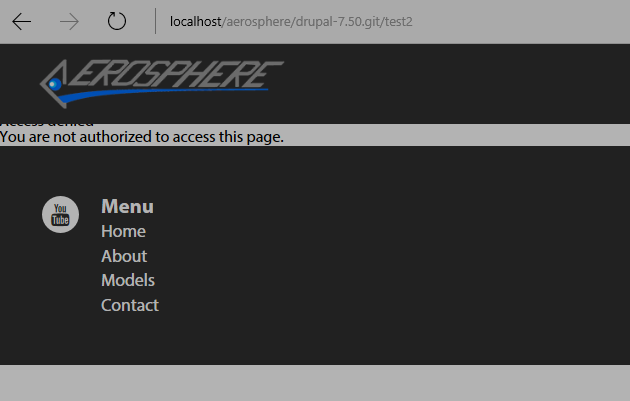
I'd double check your configuration to make sure it's correct! If you're still having issues, you could output your displays as blocks. Then you could apply permissions on those blocks using the admin/structure/block interface. You can also plug in view blocks into something like a Panel page, and apply permissions to your Panel pages.