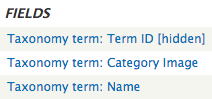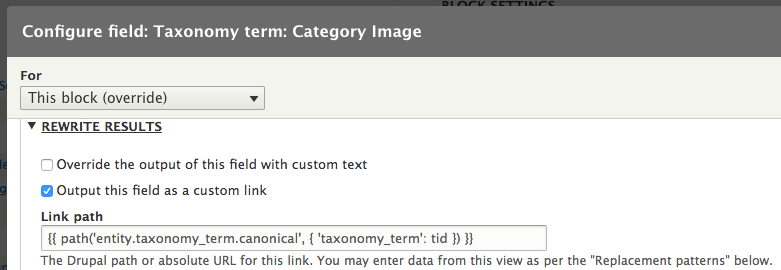On a multilingual site (source language: English) I have a view that displays a few product categories. The categories are represented by Taxonomy terms. If I display the (translated) category names linking to the respective category overview page, everything works perfectly: The links are being translated, too.
But when I introduce a category image (an extra field in our category Taxonomy type) the generated image link will never be translated. This means: My view renders the category name as link in the Interface text language selected for page (e.g. http://example.com/de/tastatur/xy-123) and the category image as link in English (e.g. http://example.com/en/keyboard/xy-123). I even have tried to set the Rendering language parameter to German, but the image link is always being rendered in English.
Is this a bug, or am I doing it wrong?