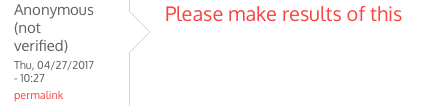In D8, I'm just wanting the comments that follow the content on a node page to appear in a normal fashion, but the comment list that appears displays a trimmed comment.
The markup itself contains trimmed text:
<div class="comment-text">
<div class="comment-arrow"></div>
<h3><a href="/comment/711#comment-711" class="permalink" rel="bookmark" hreflang="en">Please make results of this</a></h3>
<div class="content">
<div></div>
</div>
</div>
</div>
and I note that the comment is contained in a h3 tag and the content tag is empty.
I've checked the comments type display settings for article, the content display settings for the comments, which is set to show a comment list (no other options), and see nothing set to trim.
Here is some additional information that might be useful:
Comment bodies ARE displayed IF the comment is a reply to another comment. If the comment is NOT a reply to another comment, the meta shows (author, date, etc.) but no body, even though the comments do have body text in comment__comment_body.
The twig entry that is used in either case seems kosher to me:
<div class="comment-text">
<div class="comment-arrow"></div>
{#{% if title %}#}
{#{{ title_prefix }}#}
{#<h3{{ title_attributes }}>{{ title }}</h3>#}
{#{{ title_suffix }}#}
{#{% endif %}#}
<div {{ content_attributes.addClass('content') }}>
{{ content.comment_body }}
</div>
</div>