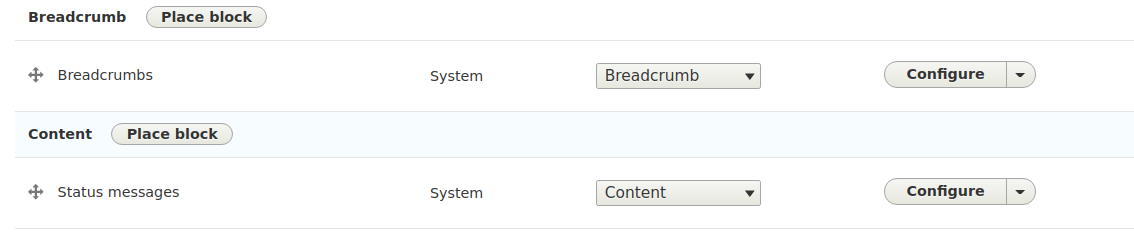Sometimes the message can be cut or won't work in case of AJAX.
More reliable method is to do just (then remove after finish):
var_dump($data); die();
Or you can use dd() (part of Devel as well), e.g.
dd(func_get_args());
then check your log file (in temp folder), e.g.
$ tail -f /tmp/drupal_debug.txt
Using above method is more convenient, quicker and it may support AJAX or other request without breaking the current site rendering.
If you still like dpm(), try also using kint() (enable the included Kint submodule for these pretty print of variables).