I want to create a customized media library for my editors, with a tab navigation similar to the tabs on core's admin/content view. It basically works, but I also want to add a tab leading to a specific "media" taxonomy vocabulary used by my media entities. As soon as I add the taxonomy tab to my YML file, the base_route filter no longer works.
Screenshot with correct behaviour on view pages:
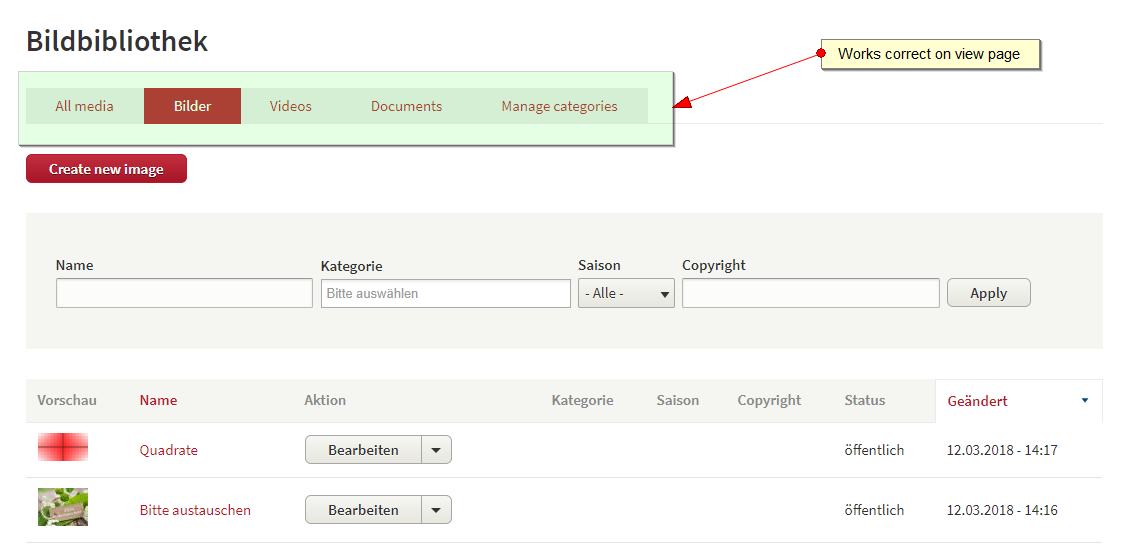
Screenshot with unwanted tabs on taxonomy page:
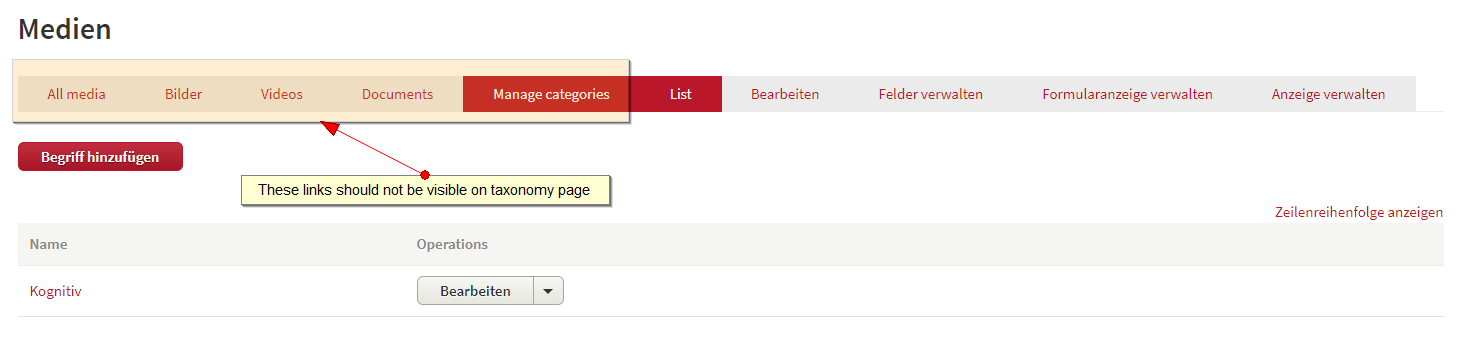 This is my custom modules'
This is my custom modules' links.task.yml.
# a common view page for all media types
wt_media.media_list:
route_name: view.medialibrary.medialibrary
base_route: view.medialibrary
title: 'All media types'
# a view page only for images
wt_media.image_list:
route_name: view.medialibrary.imagelibrary
base_route: view.medialibrary
title: Images
# a view page only for videos
wt_media.video_list:
route_name: view.medialibrary.videolibrary
base_route: view.medialibrary
title: Videos
# a view page only for documents/files
wt_media.file_list:
route_name: view.medialibrary.filelibrary
base_route: view.medialibrary
title: Documents
# as soon as I activate the following entry, all the tabs are shown
# on every taxonomy overview page, this is not wanted
wt_media.manage_taxonomy:
route_name: entity.taxonomy_vocabulary.overview_form
route_parameters:
taxonomy_vocabulary: media
base_route: view.medialibrary
title: Manage Categories
How can I prevent my custom tabs from appearing on the taxonomy overview pages?
