Drupal 8.
I'm new with simple Oauth.
I had manage to do this:
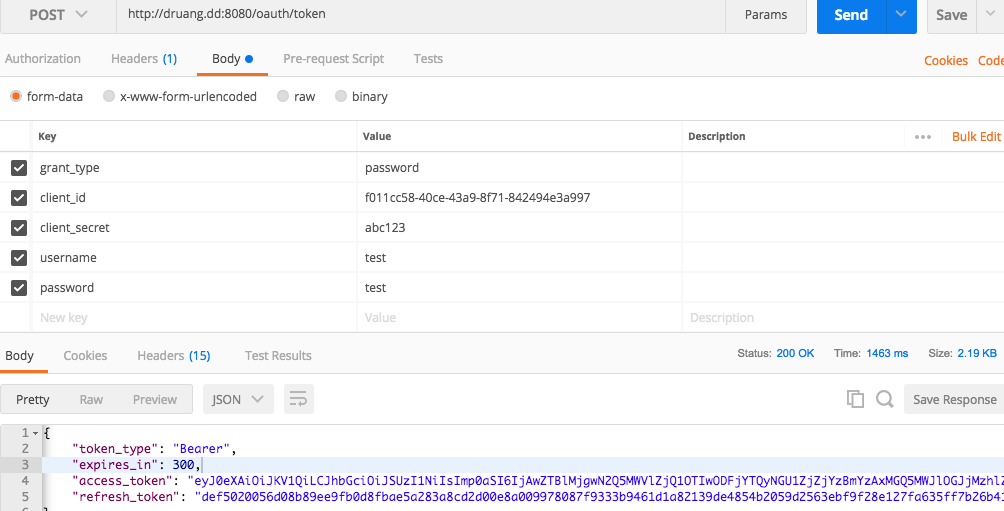
But I want to do it with the Raw format, cuz my frontend is in Angular, so I will send a Json to Drupal.
This is my first try:
{
"grant_type":"password",
"client_id":"f011cc58-40ce-43a9-8f71-842494e3a997",
"client_secret":"abc123",
"username":"test",
"password":"test"
}
And this is the response:
{ "error": "invalid_grant", "message": "The provided authorization grant (e.g., authorization code, resource owner credentials) or refresh token is invalid, expired, revoked, does not match the redirection URI used in the authorization request, or was issued to another client.", "hint": "Check the configuration to see if the grant is enabled." }
I have set up the Content-type: Application/json but I got the same result.
Any idea??


refresh token is invalid, expired, revoked...So you need a new one, I hope this helps Refresh Token Grantclient_idIt doesn´t expire. And... the other reason for the error, is the authorization grant