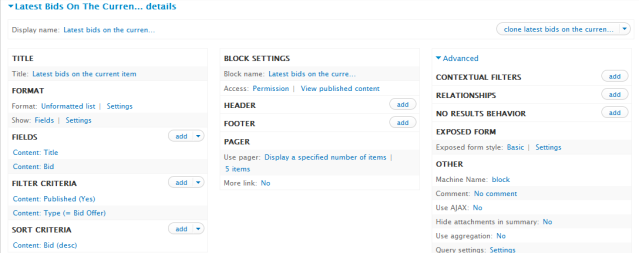I have 2 custom content types: Item for sale, and Bid (offer). The latter has a node reference URL to a node of the first content type.
I created a view (block) which shows the people with their offers.

I need to edit this view in such a way that is will be only visible to the person who created the Item for sale (author of the first content type may only see this block).
How can I achieve this? I cant seem to find a way with contextual filters.