I am new to Drupal 8 but not to Drupal ;
In Drupal 8, I enabled the "Login to your account" block in one of my regions :
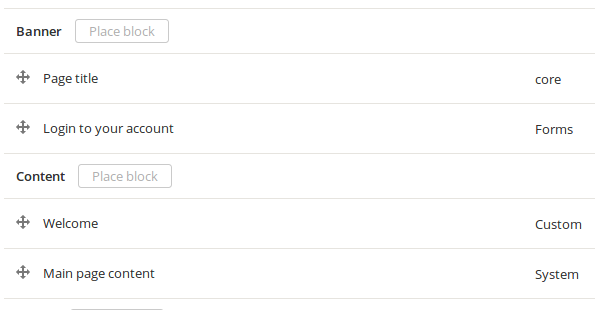
But on the homepage, the block is not showing in the correct region, instead the login form appears in the "Main content" block (but on 404 pages, for instance, it works fine).
Please note that as it is a private website, I disabled the "View published content" for anonymous users, may it be related ? Maybe it triggers the login form in the main content block, thus deactivating the one in the other region ?
How to set up the login form block in the correct region, on my homepage ? Do I have to render the form in a template hook and then pass it to html.twig ou region.twig ?
Thanks in advance for your answers
For the comment reply :
There is nothing fancy with the theme, this is the generic page template, and the theme is quite empty, derivated from the Stable theme, in which I didn't find any noisy tampering. My gues is that the Core is rendering the form, thus hiding the block.
