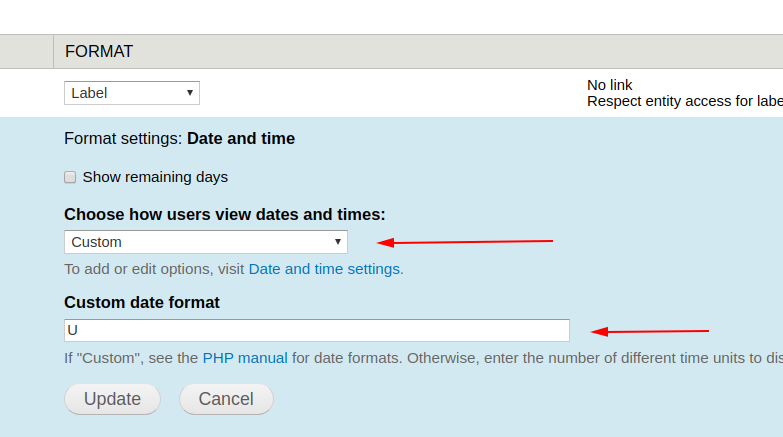I have a csv with a Date field that contains the date in one of the following formats:
- dd/mm/yy (ex. 13/11/04)
- dd/mm/yyyy (ex. 13/11/2004)
I need to import these dates to my field in the format dd-mm-yyyy, using feeds.
I've tried everything but without success. I have my date field set with my custom date format (dd-mm-yyyy).
What do I need to do in feeds (or even feeds tamper) to import this data?
Thanks.