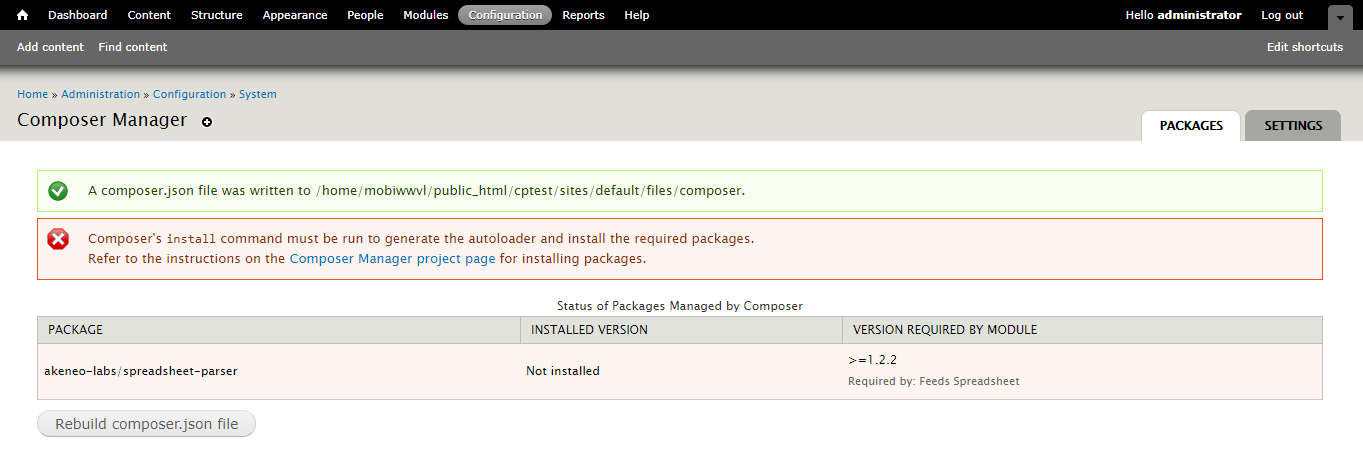
Modules being used
Composer Manager
Feeds Spreadsheet
Requirement
I need to install the package as mentioned in the configuration page of module composer manager.
The error shown is as given below.
Composer's install command must be run to generate the autoloader and install the required packages.
Refer to the instructions on the Composer Manager project page for installing packages.
I have access to Cpanel but don't have command line access right now, how can I install the required packages?
