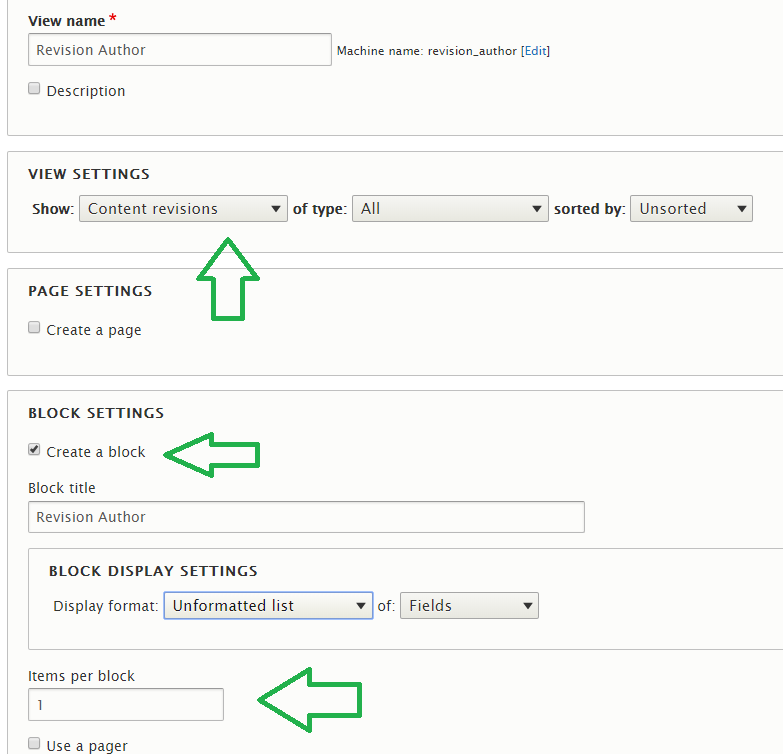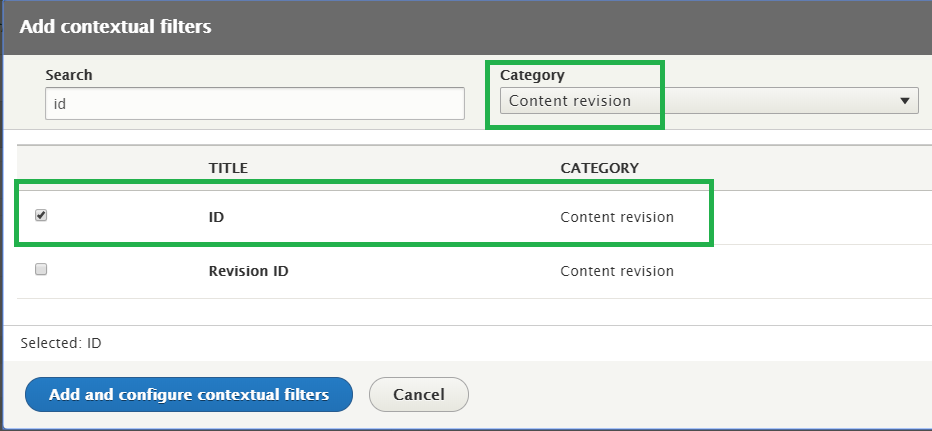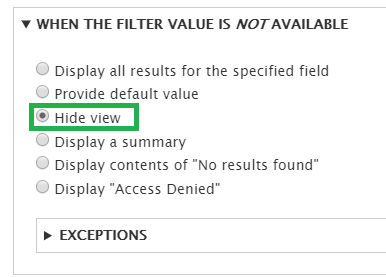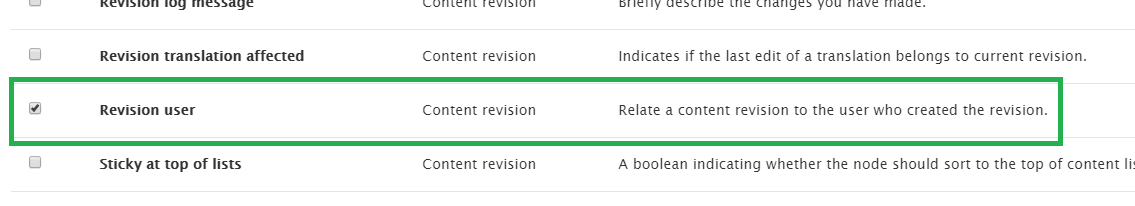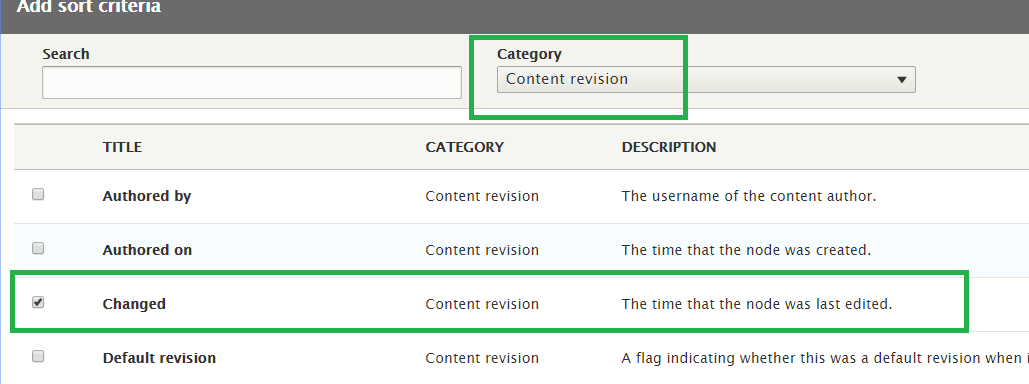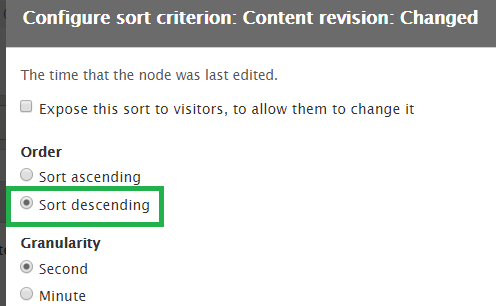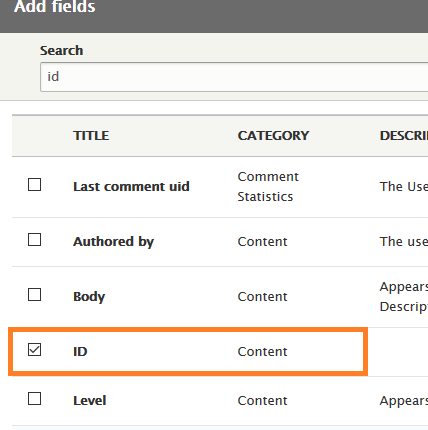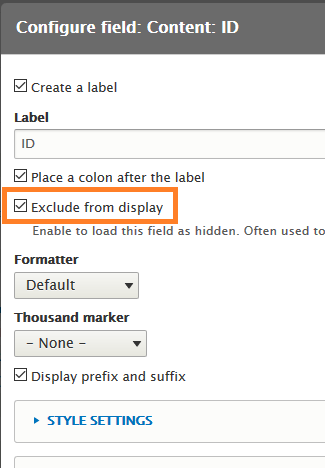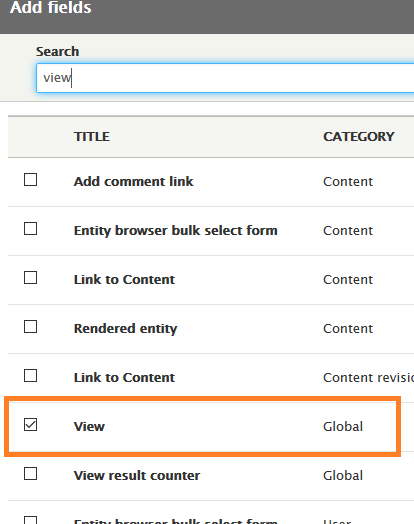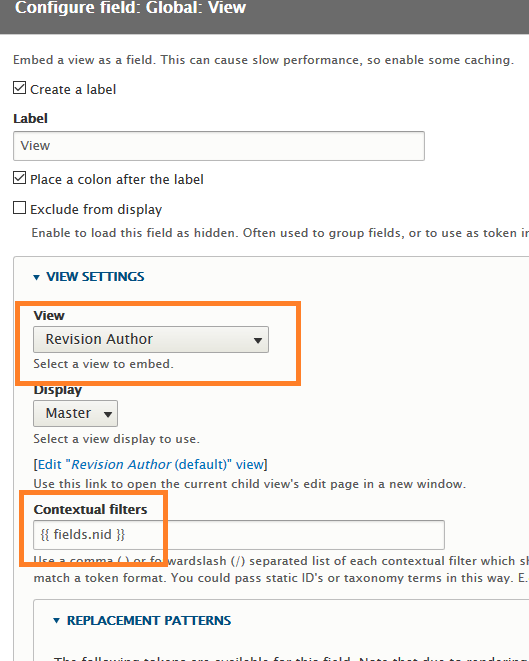On the page /admin/content, there is a column for Author. We have a lot of people editing our content, so the original author isn't all that important. I want to change it to show the last person that edited the content, which I believe is stored in the revision of that content. How can I modify the view to show that? Alternatively, is there a hook I can implement in a custom module to do this?
I've checked out a couple other questions like this one and this one, but they weren't much help.