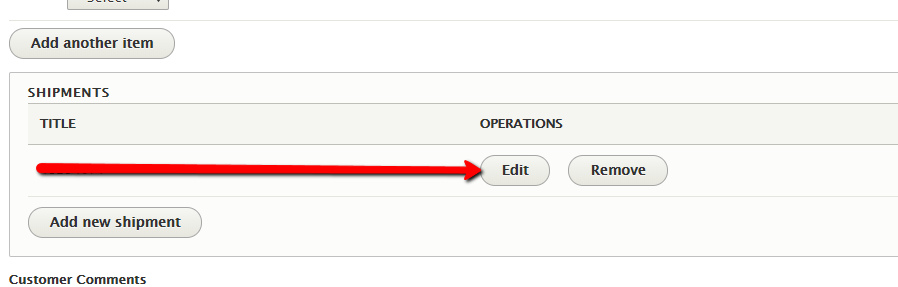Is there any way to edit the shipping address on an existing order? I only see the billing address in the edit screen.
-
Needs more info; what's your Drupal version, what modules / how have you configured them power your shipping info?– Ryan SzramaCommented Jan 15, 2019 at 18:52
-
@RyanSzrama Looks like I have just the same issue. On a page like /admin/commerce/orders/[id]/edit - there is a billing address which I can edit, but no shipping address block at all. How can we add it there? Drupal 8.5.6, Commerce 2– Viktor S.Commented Jan 22, 2019 at 23:10
Add a comment
|
1 Answer
Not sure if that works in all cases, but in mine - I managed to enable shipping form this way:
- go to Home >> Administration >> Commerce >> Configuration >> Order types >> Edit [your order type] (/admin/commerce/config/order-types/[order_type]/edit/form-display)
- select "Manage form display" there
- find "Shipments" line there
- switch it to
Inline entity form - Complex
And instead of autocomplete for shipments I got form with edit button that allows me to change shipping address for order.
Order display settings screen:
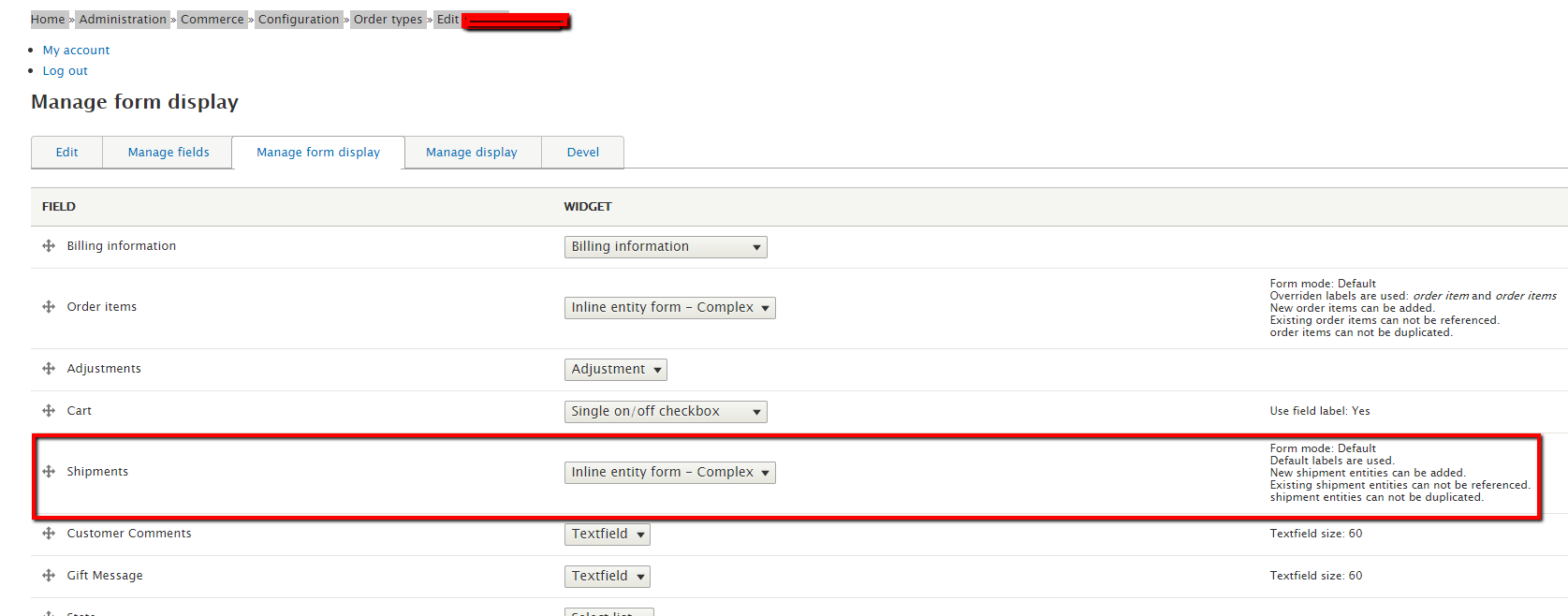
Edit order page shipping block after update: